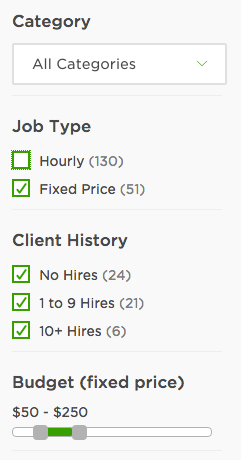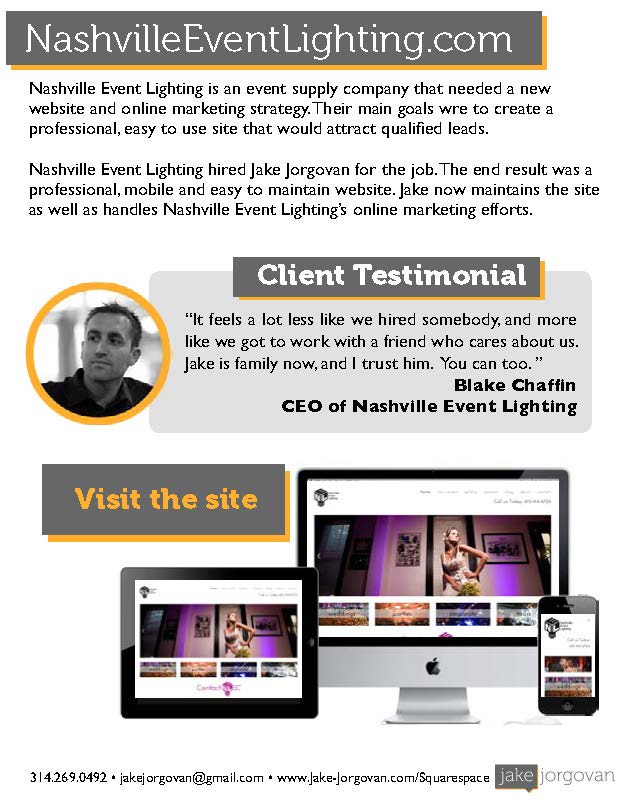How to make $1,000+ per week on Upwork
Many creatives look down on the outsourcing platform Upwork (formerly oDesk and Elance).
I know when I started my freelance career, I did as well. I thought it was a place to outsource tasks to people overseas for $4 an hour.
While you may be able to do that with Upwork, you also have the ability to use this marketplace to jumpstart your career and provide a continual flow of projects for your freelancing business.
Early on, I began landing small projects of a few hundred dollars at a time, and within a few weeks I was generating $1,000-$1,300 per week just from Upwork. While this isn't retirement income, this is enough income for most creatives to take the plunge and dive in full time.
My goal with this post is to teach you the basics of how to get up and running on Upwork, and how to quickly get to a point where you are generating over $1,000 per week.
Why job posting sites are better than you think
1) You can do the work from anywhere. All of the jobs on these sites are completely location independent
2) Everyone who has posted on this sites is ready to hire someone right now. You don't need to waste time marketing or networking. You spend your time talking directly to the customer which cuts down the sales and marketing process in between.
3) It is low risk. That means it is a great way to practice your skills, build a portfolio and generate some cash. The only thing at risk when working on these sites is your oDesk rating.
Why Upwork
Upwork is the product of oDesk and Elance merging. It has the highest earning community of freelancers over any of the other platforms with a gross earnings of $920M.
In addition, Upwork has a feature where the contractor installs an app on their computer and the app takes random screen shots throughout their work process so you can as the individual hiring the person can check to see that they were on task and not surfing the web on your dollar.
This is a huge attraction point for many employers and has made Upwork to be what I believe is one of the best marketplaces to outsource work. That means it has a huge community of quality employers ready to hire you for their job.
Who should be using Upwork:
Freelancers who are early on in their career and struggling to get their first few clients
Freelancers who are afraid of selling and negotiations
Freelancers who want to work remotely
Who should not be using Upwork:
If you are steadily generating over $5k-8k per month, then you should not consider Upwork
If you are niched vertically and offer services to a specific target market (healthcare, fitness, education, etc.), then you should not consider Upwork
Phase 1) Preparation
Pay attention to your profile completeness percentage on the home page dashboard. Do everything Upwork asks to get this to 100%
Getting started on Upwork is not a small commitment. You will invest 2-4 hours of time on the front end on getting your profile ready in exchange for a continual flow of work once it is done.
When you get started on Upwork. The first thing you need to do is set up your profile as a contractor. Go through and fill out everything in as much detail as you can. Be sure to pay attention to their 'Profile Completion %' and make sure to get everything that they recommend.
Once your profile is 100% complete you will begin moving up the Upwork search engine much quicker.
How to position your profile
With Upwork, you want to position your profile around 1-2 primary skill sets that you are offering. Try to be specific as well. Instead of offering 'Web Design' offer 'Wordpress Development'. Instead of offering 'Marketing' offer 'Copywriting, Social Media, Facebook Advertising, etc'
Be as specific as possible with the skill sets you are offering as this will help in the long run for moving up the Upwork search ranks.
Become great at your craft
If your work isn't good, you aren't going to make money on Upwork. It's as simple as that.
I would highly recommend grabbing a membership at Lynda.com. It is a great site with incredible video training on any type of software, programming language or skill that you want to learn. There is a 7 day free trial so just sign up, try it out and improve your skills.
A good quality portfolio and body of work is essential to success on Upwork.
Setting your rate on Upwork
Early on, you will want to have a decently low rate on Upwork until you get at least a few jobs under your belt. Even if you are experienced with a great portfolio, if you have a high rate and no past projects or reviews on Upwork, then it is probably unlikely that you will get hired. Early on, keep your rate low for 2-3 projects and then raise it once you have the reviews to back your profile up.
My recommendations to new freelancers from English speaking countries would be to start with a rate of $20-35hr.
Take the Upwork Tests
This part is annoying but it is a necessary part of being successful on Upwork. To begin working on Upwork you must past a few simple tests on working on Upwork, and also on the skill sets you are desiring for your profile. This can be quite annoying as each test can take about 20 minutes although I ensure you it is worthwhile.
Once you complete these tests, your application limit will be raised up to 20 applications at a time and your profile will shoot up the Upwork search engine much faster.
Phase 2) Getting the work
Once you have your profile optimized, your job application quota is up to twenty then it is time to start applying for jobs and pulling in the work. Here are a few tips on how to land clients on Upwork.
Get your first job
Dive into to the search box and look for jobs similar to the skill sets you desire.
Once you are in the search engine, take a look at the filter features on the left hand side. When getting started you just want to land a few jobs regardless of what they pay to get some positive reviews on your profile. Aim for 'Fixed priced jobs' instead of hourly and aim for something bewteen $50-$250.
Find a few jobs that seem interesting to you and go ahead and apply.
Early on, you will have to apply to a lot of jobs on Upwork. I recommend keeping your application quota maxed out at all times (Applications expire after 7 days and your quota will go back up). Over time, as you do more work, and you gain more high reviews for your work, you will begin to be regularly invited on jobs and you won't even have to deal with the application process anymore.
Generally the first job is the hardest. People are hesitant to hire someone with no reviews or past work on Upwork. Don't get discouraged and just take what you can to get that first job!
Understanding the types of jobs
On Upwork there are two types of jobs, Fixed-Price and Hourly Jobs. Their are pros and cons to each.
Fixed price
Fixed priced jobs are just like they sound. They are jobs with a set scope that is arranged at a fixed price. Early on, I recommend that most freelancers start at fixed priced jobs. You have the freedom to work as many or as few hours as needed on these project in order to get them done.
In some cases, I had fixed price projects that took me only a couple hours and paid hundreds of dollars. In other cases, I had fixed priced projects where the client dragged on for weeks and kept making changes.
Because you aren't tracking hourly, be careful with fixed priced projects as a bad client can quickly become a nightmare.
Hourly Projects
Upwork's hourly tracking application
For hourly projects, Upwork has an application that you install on your desktop. This application takes random screenshots of your computer every 5-10 minutes and uploads them to a work diary. Mostly, the employer will never actually look at these, but occasionally if you have a picky employer or someone who is suspicious about the amount of time you spent, they can check these logs.
While this can seem annoying and ridiculous at first, it is honestly a great thing. Upwork guarantees payments for hourly work. For fixed price work, the client can dispute the project if the work is not done or they can end the project early without submitting your second half of payment. With hourly work, Upwork guarantees that as longs as you are logged in, using their app and on task, then you will get paid for that time no matter what.
Phase 3) How to apply for Upwork jobs and actually win them
When you are applying for these jobs, you are mostly competing with contractors from overseas who apply for nearly every job that pops up on Upwork. A large percentage of them will paste a template cover letter in their application and not even read the job description.
While a job that has 30 applications on it can seem like you have no chance in hell of winning, the truth is that 28 of those are probably not even competition.
Tips for writing cover letters:
Don't use a template, actually write every cover letter and specifically talk about their project, why you are interested in it and what experience you have which relates to the project
Add links to any portfolio pieces you have which are relevant to the project. Add comments to why you are including them and how they relate to the project
Create and attach a case study to your application that features a client testimonial. Here is an example of an actual case study that I have used on multiple occasions which has helped me win over projects
Point out the fact that you are a native English speaker and when they hire you, then you can ensure quality communication and that the job will get done right (This goes a long way and is probably the #1 reason you will win jobs early on)
Ask them questions about the project in their cover letter. What information do you need to know to move forward with the project? Ask them that right up front to start the conversation
If you can do these three things in your cover letter, you will win jobs on Upwork. It may not be every job, but you will start to win jobs and build momentum overtime.
An example of a cover letter that landed me a recurring client that provides 5-10 hours of work per week:
[Client name],
After reading over your application this looks like a perfect fit for my skill sets. I have built a large number of corporate websites, specifically on the Squarespace platform.
My name is Jake Jorgovan and I am an American Web Designer and Squarespace expert. I love Squarespace and I have a large portfolio of sites built specifically on this platform.
Below you can see a portfolio of my recent Squarespace projects.
[Links to portfolio pieces]
While I am certain there will be others who underbid me on this project, I can assure you several things.
I work extremely fast
I have a great design sense for American corporate design
I am an American and a native English speaker. This means I can ensure quality communication in regards to the project.
A few questions I have for you about the project:
Why are you rebuilding the site?
What is the link to the current Squarespace site in progress?
What is the purpose of the site?
What features and functionality are you looking for in the site?
Thank you and I look forward to the opportunity to work with you.
Jake Jorgovan
Squarespace Expert
Communicating with clients
After sending out applications, many clients will send you a message asking follow up questions before they actually decide to hire you. Always try to respond to these e-mails as quickly as possible and answer their questions in as much detail as possible.
When you get an e-mail like this from a prospect, there is two other things you can do to help win the sale over.
1) Ask them questions
This continues the dialogue and shows them that you have interest and want to know more about their project. Ask them any unknown questions you have about their project such as:
Is their a website or materials that you need to take a look at?
Are you unclear about the purpose of the project?
What is their deadline on having the work done?
2) Talk about the next steps
Even before the project commences and you have been hired, go ahead and outline the next steps to get started. Ask for any assets or information that you may need, propose a scheduled time for a call if necessary, etc. Do whatever you can to lay out the next step in the process which makes the client feel like you are already on board.
Phase 4) Niching your Upwork profile
When you set up your Upwork profile, I recommended that you focused on 1-2 skills and I still hold to that statement. Yet over time and as you practice your craft, you will want to look for a niche within the Upwork market that you can fill and become the best at.
Early on in my Upwork career I was a 'Web Designer, Wordpress Developer and Squarespace Designer'. Eventually I realized that I had no chance in hell of being one of the top Web Designers or Wordpress Developers on Squarespace. There were simply too many. While I could always get work on these types of projects, I had too much competition with far more experience than I did.
Eventually I niched down to Squarespace design. It was my favorite type of project to take on and there was very little competition on Upwork.
After making this decision I went through and rewrote all of the text and skill sets in my profile to be aligned with this specific niche. This lead to my profile shooting up to one of the top 3 contractors on Upwork for Squarespace.
I began getting invited to nearly every Squarespace job posted on Upwork without ever having to submit an application and I began to have more work than I could even handle.
Don't niche too early but when you do choose your niche base it on where these three criteria meet:
What you like to do
Where there is a demand in the market
Where you can realistic be one of the top five in your specific niche
If you can successfully find a niche that fits these three criteria, then it is time to start raising you rates.
Raising your rates on Upwork
Earlier I recommended setting your price low while you get your first few jobs, but overtime you will want to consistently raise that rate on Upwork as you build your portfolio and become more proficient in your craft.
Once you have a handful of quality portfolio pieces and at least 4-5 jobs under your belt, start raising your rates. While at first you may fear this because you won't get as much work, you will be amazed how it can have the opposite effect.
When people see you have a higher rate, they often assume that it is because you are a professional and do better quality work. After raising my rate several times on Upwork, I found that I was getting hired by better clients, with bigger projects who were willing to pay a highly hourly rate and keep me on board for several hours a week of assistance on their projects.
Don't be afraid to raise your rate, even if you get less work, the additional money you make and the less time you spend doing it will make up for it.
Upwork as a continual source of work
Originally I planned to only use Upwork to help jumpstart my career and supply some extra cash. Yet, six months later at a rate of $85 I still found myself getting work and qualified leads through Upwork.
Upwork became another site on the internet that my portfolio was listed under and even if not all of the leads or inquiries were worthwhile, enough of them were that I still find myself getting work through the site to this day.
Don't underestimate Upwork. If you follow this advice, it is completely realistic that you can utilize Upwork to generate a full time living or some additional cash on the side within just a few months.
How my friend Danny made over $100k on Upwork
Now if you think $1,000 a week is impressive, then you haven't seen anything yet.
My friend Danny Margulies has taken it even further.
Danny has generated over $100k per year on Upwork! (Formerly Elance)
Yes, you heard right. He made over $100k in a 12 month period, just on Upwork!
Danny's success is related to the strategies that he used to build up his business on Upwork.
And get this, Danny didn't come into this game as a professional. He literally started his career from scratch when he got on Upwork.
When Danny got on Upwork he had:
No copywriting experience
No college degree
No agency experience
No freelancing experience
No other income source
In other words, he rolled out of bed one morning and decided to call himself a copywriter.
Danny Margulies generated over $100k per year on Upwork
If Danny can do it, then you can do it as well.
Learn how to make money on Upwork
Danny has now consolidated his lessons learned from building up a six figure business on Upwork into an incredible online email course.
His course is focused on strategic hacks that will help you get ahead and generate more money in less time.
Sign up below and Danny will share his top 5 hacks for building a business on Upwork.