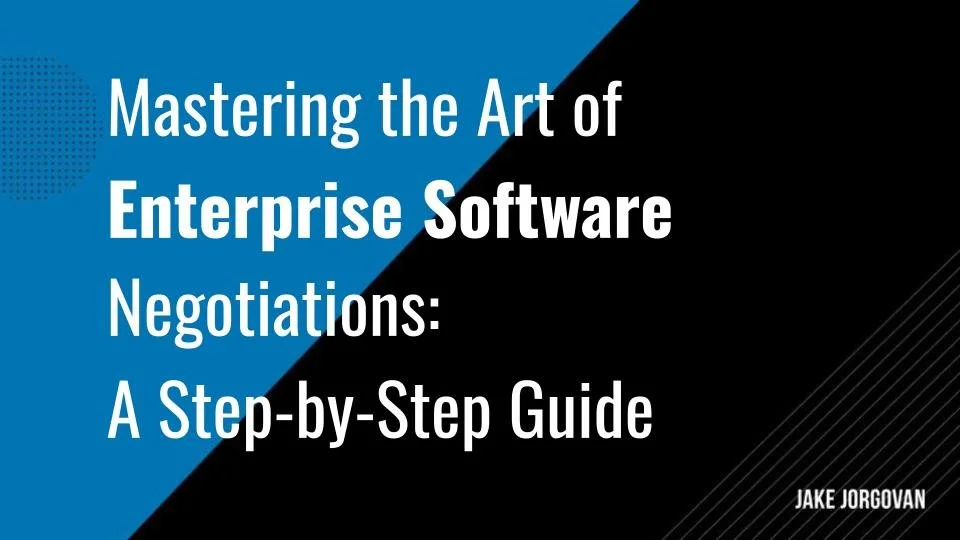7 Key Considerations When Negotiating a Microsoft Enterprise Agreement
Negotiating a Microsoft Enterprise agreement is not an easy task. Every detail counts because you’re securing your organization’s future.
Key terms and costs can have long-term impacts, which makes understanding the nuances essential. Miss a clause, and it could cost you.
With stakes this high, thorough preparation is crucial. In this article, we’ll look at some of the most important things to keep in mind when negotiating a Microsoft Enterprise contract, and how to make sure you get the best deal possible.
Key Considerations When Negotiating a Microsoft Enterprise Agreement
Microsoft agreements come in many shapes and sizes — in the graphic below you can see an overview. In this article, we’ll focus on Enterprise Agreements and what you should consider here.
1) Clearly Define your Organization's Software Needs
Before entering any software contract, you need to have a solid understanding of what you actually want to get out of the agreement and the specific needs you want to address. Here’s how to do it:
Assess your current software usage.
Identify critical applications essential for daily operations.
Find out which licenses are underused or redundant.
Outline your organization's future software needs based on projected growth.
Look into how cloud services fit into your long-term strategy.
Prioritize software that supports your business objectives and exclude non-essential features that do not add value.
Document these needs clearly with a focus on specific requirements.
Defining your needs allows you to avoid unnecessary costs and make sure the contract aligns with your strategic goals. It’s about clarity — a clear outline helps in discussions with Microsoft so you only pay for what your organization really needs.
2) Understand Microsoft’s Licensing Models
Microsoft has a number of different licensing models, and it pays to be aware of these and how they differ from each other so you can make an informed decision and get the best terms with your agreement. Here’s how to do that:
Start by reviewing Microsoft’s licensing guides. Learn the differences between perpetual, subscription, and cloud licenses. Perpetual licenses involve a one-time purchase with indefinite usage rights, while subscription models require ongoing payments but often include regular updates and support.
Find out how each model affects your costs and flexibility.
Identify which models align best with your current and future needs.
Assess the impact of user-based versus device-based licensing on your organization.
Explore how Software Assurance can benefit or burden your operations.
Consider how bundled options like Microsoft 365 might reduce costs but limit flexibility.
Document key points for negotiation and focus on the models that best suit your strategy.
Understanding these models allows you to shape the contract to your needs. You’ll gain control over your licensing costs and make sure everything lines up with your business strategy. This step is crucial — by mastering Microsoft’s licensing options, you give yourself the knowledge to make informed decisions that benefit your organization long-term.
3) Factor in Your Current Software Inventory
The Microsoft software that you use will not exist in a vacuum — it’ll need to integrate with and work alongside your existing software solutions and infrastructure. For this reason, you will need to thoroughly understand your software inventory and how it will work with Microsoft. Follow these steps to accomplish this:
Start with a thorough audit of your current software assets.
Identify all installed software and categorize it by type and usage. Look for underused or redundant licenses.
Compare your inventory against the software you actually need.
Use this data to renegotiate terms and get rid of unnecessary licenses. Work out which software can be consolidated under more cost-effective agreements.
Make sure all critical applications are accounted for to avoid over-purchasing.
Document findings to support your negotiation strategy.
Insider tip: We always recommend doing a thorough gap analysis between your current software inventory and your operational needs before entering negotiations. This means not just identifying underused licenses, but also anticipating future requirements based on your company’s growth plans. Doing this allows you to proactively negotiate for terms that allow for scaling without committing to immediate extra costs.
4) Negotiate Custom Terms Specific to Your Organization
Everyone’s needs are different, and a custom agreement with Microsoft is always going to be more useful than a one-size-fits-all product. Negotiating bespoke terms can be a huge benefit. Here’s how to approach it:
Get clear on your organization’s specific needs and strategic goals.
Identify areas where standard Microsoft terms do not align with these needs.
Propose custom terms that are more in line with your operational realities, such as phased rollouts or price locks for future purchases. Try to do this early in the negotiation process.
Justify your requests with data, showing how these terms benefit both parties.
Make sure these custom terms are clearly documented in the contract and review all custom clauses with legal and IT teams.
Customization is a great way to maximize the value of your Microsoft Enterprise Agreement. This often includes adjusting payment schedules, securing flexible scaling options, and obtaining tailored support levels. Aligning contract terms with your strategic objectives can result in significant long-term savings and more flexibility.
5) Include Future Growth and Scalability in Discussions
Your company will likely grow and scale throughout your contract period. You should take this into account during negotiation and make sure your terms allow for these changes. Here’s how:
Start by projecting your organization’s growth over the contract period.
Identify potential increases in users, data storage, and software needs.
Discuss these projections with Microsoft during negotiations.
Request terms that allow for scaling up or down without financial penalties. Include options for adding licenses or services at predefined rates to avoid unexpected costs.
Make sure the contract includes clauses for future technology integrations and updates.
Review these terms with your IT and finance teams to ensure they align with your strategic goals.
Building future growth and scalability into your discussions means that your Microsoft agreement will adapt as your business evolves. This foresight helps you avoid costly renegotiations and allows for easier expansion. This approach provides long-term stability and cost control, both critical ingredients for sustained growth.
6) Consider Cloud and On-Premises Needs Separately
There are many advantages to using cloud services in your organization, as shown in the graphic below:
Your cloud needs and your on-site needs will often be closely connected, but it’s important to remember that these are separate areas and will often require a separate approach. Here’s how to make sure your contract reflects that:
Identify the distinct requirements of your cloud and on-premises environments.
Assess the scalability, security, and compliance needs for each environment separately and evaluate the costs associated with cloud services versus on-premises infrastructure.
Discuss with your team how each environment supports your long-term strategy.
Prioritize flexibility for cloud services, and focus on dynamic scaling and remote access.
For on-premises, focus on stability, control, and specific compliance requirements.
Negotiate terms with Microsoft that address these separate needs to be sure that you aren’t paying for unnecessary features.
Insider tip: We always recommend setting clear boundaries in your Microsoft contract regarding cloud and on-premises licenses. Specifically, include clauses that allow you to adjust cloud usage dynamically without affecting your on-premises commitments. Treating these environments as distinct entities in your contract allows you to avoid paying for overlapping services and gain better control over your budget.
7) Review all Contract Renewal Options Carefully
All good things come to an end, even your Microsoft contract. When that day eventually arrives, you’ll have the option to move on or renew your agreement. It’s important to plan ahead and be ready for this so you can approach the renewal process from a strong position and be prepared for any surprises. Here’s how to get started:
Set a timeline to review your contract at least six months before the renewal date.
Examine all renewal clauses, focusing on price increases, automatic renewals, and changes in service terms.
Find out if the renewal terms work with your current and projected needs. Do the renewal terms allow for adjustments based on your organization's growth or downsizing? Notably, Microsoft has announced that starting April 1, 2025, there will be a 5% price increase for monthly billing plans on annual term subscriptions across various purchasing channels.
Request detailed renewal pricing from Microsoft and compare it with current market rates.
Consider negotiating caps on price increases to control costs over the contract period.
Carefully reviewing your contract renewal options helps you stay in control of costs and service levels. This proactive approach allows you to renegotiate terms that better fit your changing business needs, which prevents unexpected expenses and ensures the contract continues to work for you.
Common Mistakes When Negotiating Microsoft Enterprise Agreements
By recognizing these common mistakes and proactively addressing them, you can secure a Microsoft Enterprise Agreement that meets your organization’s needs while avoiding unnecessary costs and complications.
Failing to Plan for Future Growth
Many organizations underestimate their future software and service needs. This oversight can result in costly renegotiations or insufficient licenses during the contract period.
How to Avoid It: Project your organization’s growth over the contract term, including potential increases in users, data storage, and software requirements. Negotiate scalable terms that allow adjustments without penalties.
Overlooking True-Up Costs
True-ups, which adjust licensing counts annually to reflect actual usage, can become a financial burden if not anticipated. Many businesses neglect to account for these costs when budgeting.
How to Avoid It: Regularly track license usage and include estimated true-up costs in your budget. Request a detailed breakdown of true-up terms during negotiations to avoid surprises.
Agreeing to One-Size-Fits-All Terms
Accepting standard terms without tailoring the agreement to your organization's needs can lead to paying for unnecessary features or services.
How to Avoid It: Customize your agreement to reflect your specific requirements, such as user vs. device licensing, cloud vs. on-premises needs, and software assurance benefits. Negotiate terms that make sense within your business strategy.
Ignoring Renewal Clauses
Automatic renewals or clauses that lock in price increases can lead to unfavorable terms at the end of your contract.
How to Avoid It: Carefully review all renewal clauses and negotiate caps on price increases. Set reminders to begin reviewing the agreement at least six months before the renewal date to avoid last-minute decisions.
Underestimating Compliance Requirements
Failure to understand and comply with Microsoft’s licensing policies can result in costly audits and penalties.
How to Avoid It: Conduct regular internal audits of your license usage to ensure compliance. Work with a licensing specialist to understand complex terms and avoid any unintentional violations.
Secure the Best Agreement for You
Negotiating a Microsoft Enterprise Agreement requires a strategic touch. You’ll need to clearly define your software needs, understand Microsoft’s licensing models, and negotiate custom terms that work with your operational goals.
Focus on the key areas we outlined in this article; you’ll put yourself in a strong position to maximize value and get an agreement that helps you achieve your long-term strategy.
Frequently Asked Questions
Can you negotiate a Microsoft offer?
Yes, Microsoft Enterprise Agreements can be negotiated, especially for organizations that meet the minimum requirements. Tailoring terms to better suit your business needs often results in cost savings and added flexibility.
Is Microsoft ending enterprise agreements?
No, Microsoft is not ending Enterprise Agreements, but it has introduced alternative licensing options like the Microsoft Customer Agreement to cater to diverse customer needs.
What is the difference between EA and MPSA?
The Enterprise Agreement (EA) is designed for large organizations with a minimum of 500 users/devices, offering long-term, enterprise-level licensing. The Microsoft Products and Services Agreement (MPSA) is more flexible suited for mid-sized organizations with diverse purchasing needs.
Who can sell Microsoft Enterprise Agreements?
Only authorized Microsoft Licensing Solution Providers (LSPs) can sell Microsoft Enterprise Agreements. These providers are certified to help organizations understand the complex details of licensing.
What is the difference between Microsoft Customer Agreement and Enterprise Agreement?
The Microsoft Customer Agreement is a simplified, pay-as-you-go licensing model, while the Enterprise Agreement offers a fixed-term contract with volume-based pricing and additional enterprise-level benefits.