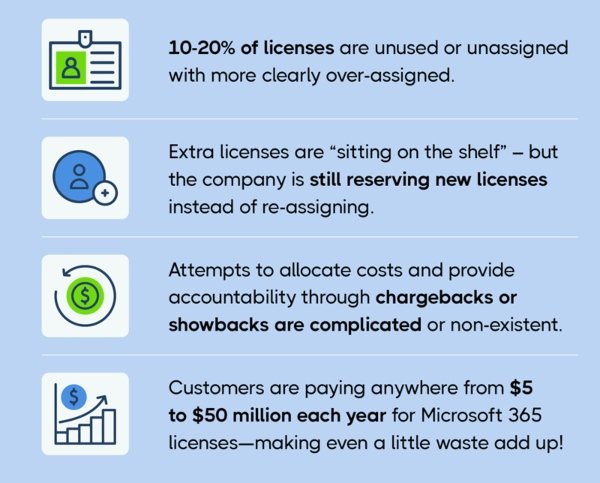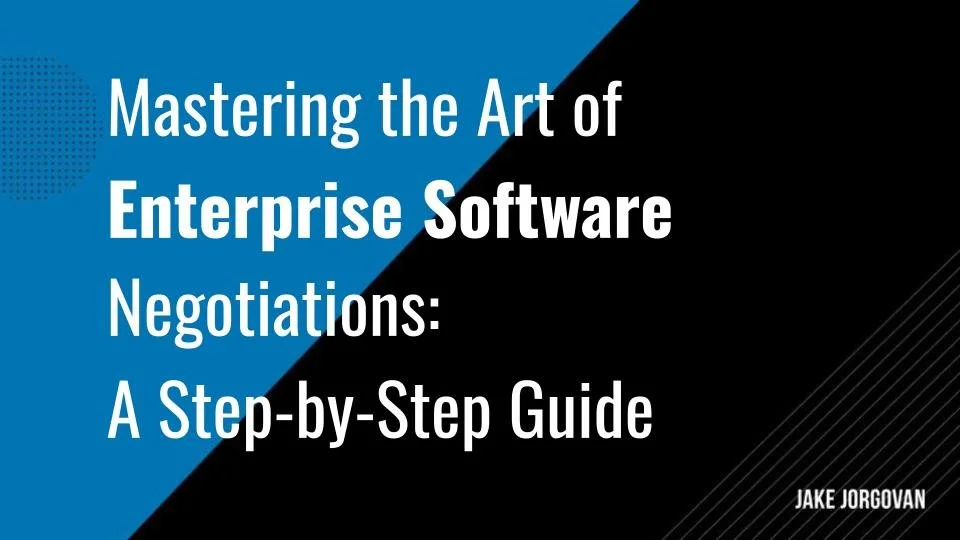11 Tips to Reduce Your Spend at Your Upcoming Microsoft EA Renewal in 2025
Got a Microsoft Enterprise Agreement (EA) renewal on the horizon?
You're likely facing unclear licensing terms, aggressive sales tactics, and rising costs that don't always align with your organization's actual needs.
In fact, starting January 2025, Microsoft plans to phase out certain EA contracts, potentially leading to price hikes of up to 30% over the next few years for affected customers.
But here's the good news: Organizations that conduct thorough audits and strategic planning can achieve cost reductions and increased discounts by 20%-30% during renewals.
In this article, we'll break down 11 practical tips to help you reduce spending at renewal time.
You'll learn how to:
Identify and eliminate unused or underutilized licenses.
Manage your product mix to align with actual usage.
Negotiate terms that reflect your business needs, not just Microsoft's standard offerings.
If you plan smart, you can cut waste and gain real leverage at the table.
Let’s dive in.
P.S. If SAP renewals are also on your radar, don’t miss our Optimizing Your SAP Contract Renewal guide. Same logic, different vendor, and plenty of ways to save if you know where to look.
Background on the Microsoft Enterprise Agreement
The Microsoft Enterprise Agreement (EA) is a volume licensing deal designed for large organizations with 500+ users or devices.
It bundles tools like Office 365, Windows, Azure, and more into a single multi-year contract, usually three years.
Here is a brief overview:
On the surface, it feels streamlined. One agreement, predictable pricing, access to Microsoft’s full suite.
But dig a little, and you’ll find a lot of hidden costs, unused licenses, rigid contract terms, and features no one’s actually using.
Microsoft’s sales teams frame the EA as flexible and growth-friendly, but it often locks you into licensing models that don’t reflect your actual usage or future plans.
And unless you actively manage it, that simplicity turns into overspending fast.
The EA can work well, if you know how to approach it.
Market Trends Impacting EA Renewals
Microsoft’s pushing hard toward the cloud, and that shift is reshaping how EA renewals work.
Pricing models now heavily favor cloud services, with fewer incentives for perpetual licenses or on-premises products.
At the same time, list prices keep climbing, especially for bundles like Office 365 E5 and Dynamics 365. (Dynamics 365 saw price hikes ranging from 9% to 17% in October 2024, jumping from $95 to $105 per user/month.)
Add in tighter discount structures, fewer price protections, and more pressure tactics, like urgency and bundling, and renewals are getting more aggressive (and more expensive).
Oh, and heads up: Starting April 1, 2025, Microsoft is implementing a 5% price increase on all annual subscriptions billed monthly.
They’re also phasing out some traditional EAs and steering customers toward newer models like MCA-E or CSP.
If you haven’t reassessed your licensing strategy lately, now’s the time.
“Set it and forget it” won’t cut it anymore.
That’s what we’re here to help with.
11 Tips to Reduce Your EA Renewal Spend
Now, let’s see how to reduce spend, gain control, and walk into your Microsoft EA renewal with leverage instead of stress:
1. Start Renewal Planning Early
The biggest mistake companies make with EA renewals? Leaving it too late.
If you’re not starting at least 6 months in advance, ideally 12, you risk falling into reactive decision-making and last-minute approvals.
Microsoft’s renewal process is complex, with multiple internal stakeholders, shifting contract terms, and layers of procurement and legal reviews.
Starting early allows you to:
Build a clear internal process
Align on goals
Involve finance and IT teams
Anticipate any licensing management surprises
Moreover, early planning gives you leverage.
When you're not pressed for time, you're less susceptible to pressure and can negotiate more favorable terms.
And here's the kicker:
“Businesses that start planning 30 months before renewal save an average of 28% on their Enterprise Agreements.” - SAMexpert
So yeah, don't sleep on it.
Start early and give yourself the space to make smarter, more strategic decisions.
2. Conduct a Detailed Usage & License Inventory
Before you renew anything, you need a full picture of what you’re using, and what you’re not.
Why?
Because unused software licenses are a major money drain.
A study by Nexthink found that nearly half (about 50%) of software licenses go unused, costing businesses approximately $537 million annually.
Moreover, in the U.S. alone, companies spend over $30 billion each year on unused software licenses.
So, how do you get a clear picture?
Conduct a thorough audit: Use your internal tools and Microsoft portals to compare your license counts against actual deployment and user activity.
Collaborate across departments: Involve your IT team, procurement, and business unit leaders to understand current needs and future growth plans.
Identify what's not being used: Look for inactive licenses, idle products, and tools that no one remembers requesting.
Once you see what’s under the hood, you’ll have a foundation for every decision that follows.
3. Right-Size Your License Mix
After knowing what’s being used, you can finally do the part Microsoft won’t do for you - cut what’s unnecessary.
Right-sizing your license mix means downgrading licenses that are overkill, removing features no one’s using, and eliminating dormant licenses altogether.
In fact, research shows that 38% of Office 365 E5 licenses could be downgraded to E1 based on actual usage patterns.
It’s also your chance to “true down” products like Visio or Project, which often sit untouched after a team stops using them.
Studies indicate that roughly 11% of add-on licenses for premium apps like Project, Visio, and Power BI are typically unused, which, for a 10,000-user organization, could translate to about $40,000 annually in savings.
These small adjustments stack up fast. On average, businesses could reduce their total Microsoft 365 costs by 14% by identifying and better managing inactive licenses.
This is one of the cleanest paths to license cost reduction, and yet it’s one that’s often skipped in the rush to renew.
4. Leverage Software Contract Benchmarking
You wouldn’t buy a car without checking the market price, so don’t blindly accept Microsoft’s renewal quote.
Contract benchmarking helps you understand how your pricing compares to what similar companies are paying.
Research shows that organizations in the technology and software sector can achieve cost and revenue improvements averaging 5 - 7% of contract value through effective benchmarking.
How to get started:
Use tools and advisors: Platforms like Glean.ai offer robust benchmarking tools that provide deep insights into market standards. Such tools help you negotiate better deals and improve spend efficiency.
Request competing quotes: Even if you're not planning to switch providers, getting quotes from certified partners like Cloud Solution Providers (CSPs) or Licensing Solution Providers (LSPs) can give you negotiation leverage and show Microsoft that you’re an informed buyer.
This step is about confidence, knowing what’s fair before you sit at the negotiation table, not just accepting what’s presented.
5. Negotiate Discounts & Incentives
You don’t get a better deal just for asking, but you definitely don’t get one if you don’t.
Understanding Microsoft’s internal cycles, like their fiscal year-end in June (when sales teams are eager to hit targets), gives you leverage when they’re more flexible.
If your renewal aligns with their crunch time, you’ve got an opening to secure better pricing or incentives.
Don’t just negotiate on list price, push for terms that benefit your business.
That could mean extended payment plans, bundling opportunities, or improved volume discounts based on projected usage.
For instance, under the Server and Cloud Enrollment (SCE), Microsoft offers discounts of 15% on new licenses with Software Assurance and 5% off Software Assurance renewals.
And don’t underestimate your sales representative’s desire to close: sometimes, asking at the right moment makes all the difference.
6. Optimize True-Up & True-Down Opportunities
True-ups go beyond basic compliance, they offer a valuable opportunity to adjust your licensing to reflect current needs.
If you’re only looking at license growth, you’re missing half the equation.
This is your moment to remove users, retire unused products, and get clear on what’s actually driving cost.
It’s also the time to fix any licensing shortfalls that could lead to penalties down the line.
As Microsoft emphasizes:
“This is the True-Up process: an inventory of all the qualified devices, users, and processors added over the course of the year.”
Equally important: schedule true-downs.
Most orgs forget that they can (and should) reduce license counts annually, especially if departments shrink, tools get replaced, or projects wind down.
This keeps your licensing agreements aligned with reality and prevents bloat from creeping in over time.
7. Explore Alternative Licensing Models
The Enterprise Agreement (EA) is no longer the default best choice for every organization.
As Microsoft shifts toward cloud services, other models like CSP or MCA-E offer more flexibility and, in some cases, better cost control.
Here you can learn about the difference:
Especially for organizations with seasonal workers or fast-changing teams, pay-as-you-consume billing structures might be a better fit.
Hybrid setups can also work.
You might keep core services like Office 365 under the EA for predictable pricing, while moving less stable workloads to CSP for agility.
The key is to match your licensing model to how your business actually operates, not to how Microsoft prefers to bill you.
8. Leverage Microsoft Promotions & Programs
Microsoft doesn’t always advertise their best deals.
That’s why it pays to ask, especially through your reseller or partner network.
Depending on timing and targets, you can unlock limited-time offers like extended payment terms, bonus trial licenses, or added support for new deployments.
If your organization is involved in a co-sell opportunity or aligns with one of Microsoft’s strategic priorities (like Power Platform or Azure Hybrid adoption), there may be partner-driven incentives on the table.
For example, partners with Azure IP co-sell eligible solutions can earn up to $20,000 when their offer reaches $25,000 in billed sales during the program term.
While these incentives aren’t automatically applied, they do exist.
You just need to have someone at the table who understands where to look and what to ask for.
9. Engage Expert Licensing Advisors
If you don’t have someone on your team who lives and breathes Microsoft licensing, hire one.
As NPI explains:
“With thousands of SKUs, it’s impossible for IT procurement teams to keep up with changes to Microsoft’s offerings and licensing programs.”
Licensing advisors understand how to interpret the fine print, identify areas of waste, and protect you from compliance issues that can pop up mid-term.
They can also spot license optimization opportunities you might not catch internally.
The real value?
They’ll help you walk into renewal discussions with a clear story backed by usage data, benchmarks, and risk assessments.
And when the sales team tries to fast-talk you with licensing rules or limited-time deals, you’ve got someone who speaks the language and knows when to push back.
10. Consolidate & Rationalize Legacy Products
Over time, it’s easy to end up with a cluttered licensing footprint: overlapping tools, legacy products nobody touches, or niche add-ons that were bought for one use case five years ago.
In fact, maintaining outdated systems can consume up to 80% of an organization's IT budget.
This is your chance to clean it up.
Rationalization means removing what’s redundant, retiring premises products that no longer serve you, and bundling standalone items into more cost-effective suites where possible.
For example, shifting to Microsoft 365 can replace multiple licenses while simplifying billing and access.
It’s not just about cutting spend, it’s about making your licensing management easier to maintain over time.
11. Secure Price Protection and Future Pricing Transparency
One of the most overlooked, but critical, negotiation levers in an EA renewal is locking in price protection.
Why does this matter?
Without a price protection clause, Microsoft can raise prices at renewal. This, in turn, makes it harder for your organization to maintain budget predictability.
Here's how to shield your budget:
Negotiate a price lock: Aim to secure fixed pricing for the entire term of your EA, typically three years. This ensures that your costs remain predictable and protected from unexpected hikes
Set caps on future increases: If a full price lock isn't feasible, negotiate caps on any future adjustments to provide a safeguard against significant price hikes.
Include a future pricing table: Agree on a future pricing table for true-ups and additional licenses at the start of the agreement. This is a critical step to reduce the cost of your Microsoft Enterprise Agreement over time. Without a pre-agreed pricing structure, you might end up paying premium rates for additional licenses.
By proactively addressing price protection and future pricing transparency, you can ensure budget stability and avoid unexpected cost escalations during your EA term.
Now that you’ve got the right strategies in place, let’s look at the common negotiation mistakes that could still trip you up:
Negotiation Mistakes to Avoid
Even with a solid strategy, a few common missteps can undercut your position fast.
Here’s what to avoid:
Lack of Internal Alignment
Heading into renewal without a clear internal plan? Huge mistake.
When IT, finance, and procurement aren’t synced, you risk sending mixed signals, and losing leverage fast.
The Microsoft sales team will spot the gaps immediately.
Before any negotiation, lock in your must-haves, trade-offs, and deal breakers.
Come in unified, with a clear ask tied to usage data and business goals. If you're not aligned, they’ll steer the conversation for you.
Saying Yes to the First Offer
Microsoft rarely opens with their best deal. If you accept the first quote, you’re probably overpaying.
You need to push back, politely but firmly.
Check the offer against past pricing, current usage, and what you’ve seen in contract benchmarking.
Don’t hesitate to ask about available discounts or alternative options that weren’t mentioned upfront.
If the process feels rushed, that’s a signal to slow down, not to sign faster.
Letting Sales Reps Take Control
Your sales rep has a target to hit.
That urgency you’re feeling? It’s by design.
Tight timelines, bundled deals, “act now” pricing, it’s a playbook meant to keep you reactive.
Flip the script, set the pace, ask for clarity, and don’t let their timeline override your prep.
Remember: You’re the buyer, make decisions on your terms, not theirs.
Case Studies: How Companies Saved Millions on Microsoft EA Renewals
Now, let’s take a look at some real-world case studies. These examples show how major companies cut millions from their Microsoft EA renewals through smart planning and licensing optimization:
1. Wella: Achieving $3M+ in Savings Through Strategic EA Renewal
Wella, a global leader in the beauty industry, faced challenges in managing a complex Microsoft licensing environment that included Office 365, Azure, and Dynamics 365.
The company sought to optimize its Microsoft EA to align with its digital transformation goals and control escalating software costs.
Challenges:
Over-licensing risks: Ensuring that M365 licenses matched actual usage to avoid unnecessary expenditures.
Complex licensing environment: Navigating a diverse portfolio of Microsoft products required a deep understanding of licensing requirements and entitlements.
Cost optimization: Addressing the impact of Microsoft price increases over the past three years to maintain cost-efficiency while ensuring compliance.
Strategic alignment: Aligning licensing agreements with broader business objectives and future growth plans.
Solution:
Performing a detailed M365 usage analysis to identify over-licensing and ensure correct alignment with user profiles.
Developing a strategic negotiation plan to secure favorable terms in the EA renewal.
Results:
Cost savings: Achieved approximately $3 million in savings over the contract term.
Optimized licensing: Ensured that licenses were appropriately allocated based on actual usage, reducing waste.
Strategic contract: Secured a 3-year EA with terms benchmarked well against market data, supporting Wella's digital transformation initiatives.
2. Schoeller Allibert: Realizing 14% Savings by Aligning Licenses with Actual Usage
Schoeller Allibert, a global manufacturer specializing in returnable plastic packaging solutions, aimed to optimize its Microsoft EA to better reflect actual usage and control costs.
Challenges:
Lack of usage insight: Limited visibility into cloud usage made it difficult to identify areas for optimization.
Over-licensing: A significant number of inactive users were still assigned licenses, leading to unnecessary costs.
Contractual constraints: The existing EA included high discounts that were not guaranteed to carry over into the renewal, amidst Microsoft's ongoing price increases.
Solution:
Using optimization tools and expertise to analyze cloud usage and identify inactive users.
Removing 235 unused Microsoft 365 licenses, resulting in a 17% savings on those licenses.
Aligning license assignments with actual business needs to ensure cost-effectiveness.
Results:
Total savings: Achieved a 14% reduction in overall EA renewal costs.
Optimized licensing: Ensured that license allocations matched actual usage, eliminating waste.
Timely renewal: Successfully closed the EA deal within the deadline, maintaining operational continuity.
Get More From Your Microsoft EA Renewal With Our Guide
Microsoft EA renewals don’t have to be overwhelming or overpriced.
With the right prep, clear internal alignment, and a focused negotiation strategy, you can take control of the process and cut out spend that doesn’t serve your business.
You’ve learned how to audit your current usage, trim waste, evaluate licensing models, and push for better pricing and terms.
You’ve also seen the mistakes that derail deals and how to avoid them.
Recap the key levers:
Start early
Know your data
Cut what you don’t use
Benchmark everything
Push back with confidence
Let’s make this renewal work for you, not just Microsoft.
P.S. Got Salesforce renewals coming up too? Don’t miss our Salesforce Renewal Negotiation guide, it’s packed with tactics to help you push back and save big.
Frequently Asked Questions
Why do companies overspend during Microsoft EA renewals?
Because they renew on autopilot. Most teams accept default terms, skip detailed usage audits, and assume the first offer is fair. Without internal alignment and data-driven planning, it's easy to overpay for licenses you don’t need and miss out on better pricing.
How early should I start planning for a Microsoft EA renewal?
At least 6 to 12 months in advance. Early planning gives you time to run audits, evaluate alternatives, align stakeholders, and negotiate without pressure. Waiting too long leads to reactive decisions and lost leverage.
How can benchmarking help reduce EA renewal costs?
It gives you real pricing intel. Benchmarking shows how your pricing stacks up against similar companies. This lets you push back with confidence, expose inflated quotes, and negotiate discounts that reflect actual market standards.
What are the benefits of using a Cloud Solution Provider (CSP) instead of a traditional EA?
More flexibility and better fit for some workloads. CSPs offer month-to-month terms, pay-as-you-go billing, and easier scaling, ideal for teams with variable needs. A hybrid model (EA + CSP) can also help balance predictability with flexibility.
When is the best time to negotiate with Microsoft for better EA renewal terms?
Around Microsoft’s fiscal year-end, June 30. Sales teams are under pressure to close deals before their quota resets. Aligning your timeline with theirs can unlock better discounts, bundled incentives, and more flexible terms.
Can engaging an external licensing advisor really save money on EA renewals?
Yes, and often significantly. Advisors bring deep expertise, usage analysis, and market benchmarks. They catch missed savings, flag compliance risks, and give you a sharper edge at the negotiation table.
How do Microsoft promotions and partner programs impact EA renewal savings?
They can unlock hidden value, if you ask. Partners often have access to limited-time deals, co-sell incentives, and bonus support offers. These aren't always advertised, so tapping into the right partner network can make a big difference.