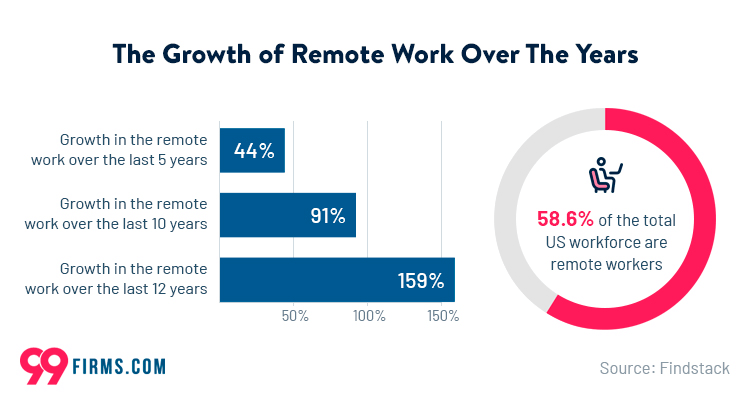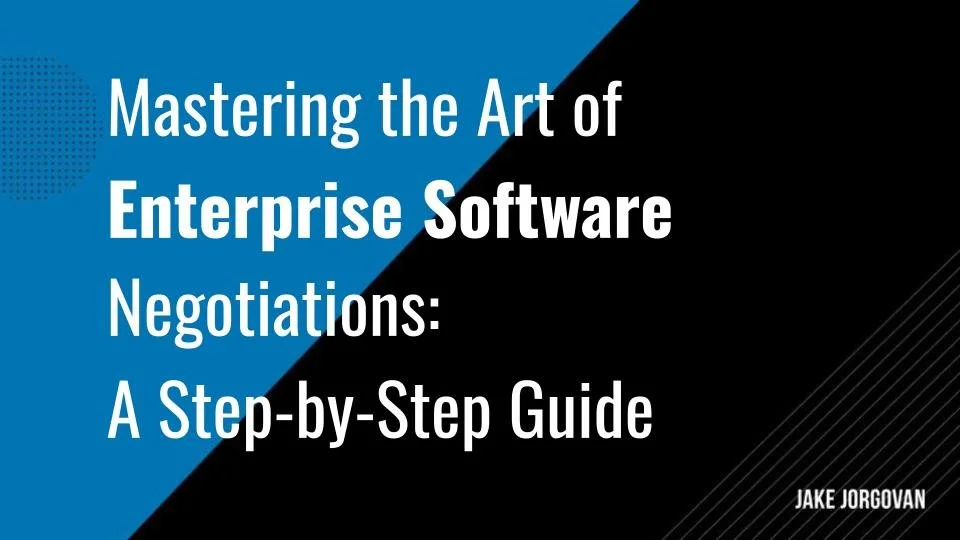Maximizing Flexibility in Microsoft Enterprise Agreements for Agile IT Infrastructures
Organizations need scalable, adaptable solutions if they want to keep up with changing business demands. Microsoft’s EAs offer customization options, but getting the most out of them requires strategic insight.
This article explores how to optimize these agreements so your IT teams can respond quickly to change. Whether you're expanding cloud services, managing licensing, or integrating hybrid systems, the right approach to Microsoft EAs can empower growth.
And we have a great article on maximizing value in Microsoft contract negotiation, too.
So, let’s find out how to unlock the full potential of these agreements to drive more innovation and agility in your business.
What Are Microsoft Enterprise Agreements, and Why Should You Keep Them Flexible?
Microsoft Enterprise Agreements (EAs) are deals that let big companies use Microsoft products like Office 365, Azure, and other tools at a fixed price for three years.
These agreements make it easier for businesses to manage their software and scale up or down as needed. They’re a cost-effective way to handle licenses, especially for companies with lots of employees and changing technology needs.
The EA is not perfect, though.
In fact, the EA mandates a minimum of 500 seat licenses, whereas the CSP has no minimum user requirement. In terms of invoicing, the EA is billed annually upfront for the full year, including back-charges for any added users, while the CSP provides monthly invoicing. Both agreements allow users to be added at any time, but only the CSP permits reducing users at any time. In contrast, the EA only allows user reduction once per year with 30 days' notice and requires maintaining a 500-seat minimum.
Keeping EAs flexible is important because businesses often need to adapt quickly.
A rigid agreement can hold a company back, making it harder to add or remove tools, adopt new technology, or control costs. Flexibility ensures businesses can grow, shift priorities, or embrace new tech without wasting mo=]ney or time. In short, a flexible agreement helps companies stay efficient and ready for the future.
That brings us to the next point:
5 Strategies for Maximizing Flexibility in Microsoft Enterprise Agreements
Navigating Microsoft Enterprise Agreements (EAs) effectively requires a strategic approach to ensure your organization gets the most value while maintaining adaptability. This section outlines five key strategies to help businesses optimize their agreements, minimize unnecessary costs, and retain the flexibility needed to meet evolving technology and business demands. Let's dive in.
1) Leverage Cloud Transition Rights for Hybrid Environments
The cloud industry is booming — research by Foundry found that 63% of IT decision-makers say their organization has accelerated migration to the cloud over the past 12 months.
To build a more agile IT infrastructure, you must fully utilize the flexibility of cloud environments. Microsoft Enterprise Agreements provide tools that let you seamlessly shift from traditional on-premises models to cloud-based services.
In fact, Microsoft Azure’s Market Share in the Cloud Service Industry consistently varies between 20% and 30%, according to recent data.
Transitioning smoothly without disrupting daily operations is key. The best way to manage this shift is through careful use of cloud transition rights, which enable hybrid solutions at scale.
To leverage this strategy, start by reviewing which on-premises licenses include cloud transition rights. Not all workloads qualify, so you need to confirm eligibility for each one. Use Microsoft's documentation or consult your enterprise agreement.
Once done, set a roadmap to gradually shift your eligible workloads to the cloud while keeping some resources on-premises if necessary. This ensures continuity during migration and lets you balance performance and cost.
When workloads transition, manage entitlements carefully in Azure to avoid over-provisioning. Azure Hybrid Benefit can reduce costs significantly by applying your existing licenses to cloud resources.
Microsoft allows you to maintain compliance across both on-premises and cloud environments during the transition. Track usage accurately, as this helps you avoid unnecessary purchases while scaling dynamically.
As workloads move to the cloud, be sure to monitor real-time performance. This data lets you optimize resources, ensuring your cloud infrastructure responds to actual demand.
2) Utilize the True-Up Process to Adjust Licensing Based on Real-Time Needs
To scale your Microsoft licensing in real-time, you need a process that adapts to constant changes in your organization’s infrastructure.
The True-Up process lets you adjust your license count annually and align it with your actual usage rather than predictions.
Starting 120 days before the anniversary date, customers review their software, hardware, and service usage. At 90 days, they work with their reseller or Microsoft account team to assess changes or new needs. By 60 days, the reseller creates a True-Up order reflecting changes for review. At 30 days, the finalized order is submitted to Microsoft. Just before the anniversary date, Microsoft processes the order and updates the licensing records through the Volume Licensing Service Center (VLSC). This ensures all license adjustments are accurately accounted for.
Insider tip: We suggest building a dedicated toolset for tracking your license deployment. Implementing automated tracking ensures you’re always ready for a True-Up without scrambling for data at the last minute.
This flexibility is critical for environments with rapid changes or unpredictable growth. To make the most of it, here’s how to handle your True-Up process effectively:
Track real-time usage: Monitor your software and cloud service usage throughout the year. Identify any increases or decreases in user count or device deployment. This gives you a clear view of where you stand when it’s time to submit True-Up reports.
Prepare for unexpected growth: If your company expands, quickly adjust your licensing to match. Use the True-Up process to formalize any unplanned resource growth without facing penalties for non-compliance.
Conduct a quarterly audit: Don’t wait until the end of the year to review your licensing needs. Perform a quarterly internal audit of your software deployment to avoid last-minute surprises. This helps you maintain accurate tracking, which leads to smoother True-Up submissions.
Collaborate with your Microsoft reseller: Engage your reseller early in the True-Up cycle. They can help verify your usage reports and recommend cost-effective strategies based on your current licensing structure. Doing so reduces the risk of over-purchasing or under-reporting.
Submit accurate reports: When submitting your annual True-Up, make sure the data is precise. Misreporting could lead to fines or missed savings opportunities. Verify your final numbers before submission to avoid complications.
3) Take Advantage of Subscription-Based Licensing for Scalability
Scalability is crucial when managing licensing in an agile IT environment. Subscription-based licensing offers a powerful way to scale quickly and efficiently without overcommitting to long-term costs. It allows you to align expenses with actual usage, which makes it ideal for dynamic infrastructures.
The subscription model thus helps you avoid a high upfront cost. You also benefit from regular updates, ensuring they always have the newest features. Additionally, ongoing support is included in the fee, providing consistent assistance.
Basically, this model eliminates the limitations of perpetual licenses, which lack free updates and often come with only short-term support.
To leverage subscription-based licensing effectively, start by evaluating your organization’s current usage and projected growth. Subscription licensing allows flexibility, so you need to match it to realistic expectations for expansion or contraction. This keeps your costs aligned with actual resource consumption.
Microsoft offers various subscription plans tailored to different services. For instance, the Microsoft 365 Business Standard plan includes Office applications and cloud services, supporting up to 300 users. Choosing between annual or monthly subscriptions depends on your infrastructure's growth pace and operational requirements.
You can also take advantage of automatic scaling. Subscription-based licensing adjusts automatically when you add or remove users. Ensure that your infrastructure supports automatic scaling so that you can optimize user count efficiently.
Subscription services fluctuate as user numbers change, so it’s best to set a schedule to review license usage quarterly so you’re not paying for unused capacity. This helps to minimize waste and provides real-time insight into your infrastructure's demands.
Lastly, work closely with your finance department to track subscription costs over time. Predicting expenditure shifts due to licensing changes allows better budget forecasting and avoids unexpected financial strain.
4) Optimize Software Assurance Benefits for Flexible Deployment and Upgrades
Maximizing flexibility in your IT infrastructure requires more than just good planning. You need to take full advantage of Software Assurance (SA) benefits to ensure your deployment stays agile. These benefits are designed to support both continuous upgrades and adaptable deployment options. To make the most of Software Assurance, follow these steps:
Review your SA entitlements: Examine the specific benefits that come with your Software Assurance package. These often encompass upgrade rights, training, and support services that can significantly reduce costs while enhancing flexibility. For instance, SA provides New Version Rights, allowing access to the latest software versions released during the agreement term.
Insider tip: We recommend tracking how much of your Software Assurance benefits you’ve made use of over the contract period. Underuse of SA is common, so scheduling regular benefit reviews can uncover hidden savings and give your team better control over upgrades and support.
Plan for continuous upgrades: Use the upgrade rights in your SA package to stay current with the latest software versions. Schedule periodic reviews of your software landscape to identify when upgrading makes sense. This keeps your environment modern without significant downtime.
Enable flexible deployment: Take advantage of deployment planning services included in SA. These services let you design hybrid solutions spanning on-premises and cloud infrastructures. This ensures you’re ready to shift resources as operational needs evolve.
Train your workforce: Utilize the training vouchers and support available under SA. Regular training keeps your IT staff up-to-date, enabling them to deploy new solutions quickly and manage updates without disruption. This maintains operational efficiency across all teams.
Activate failover rights: Ensure you’re using the disaster recovery benefits in SA. These rights allow you to deploy backup environments without purchasing additional licenses. This safeguard lets you switch workloads between locations instantly when needed.
5) Customize User-Based Licensing for Remote and Mobile Workforce Adaptability
Supporting a mobile and remote workforce is no longer optional. Since 2021, the number of workers choosing to work remotely has gone up by 24%, and those choosing hybrid work by 16%.
Your licensing strategy must adapt to this reality and enable seamless access across devices and locations. User-based licensing offers the flexibility to meet these demands without overburdening IT or increasing costs unnecessarily.
To customize user-based licensing for adaptability, first find out how many of your employees need remote access, mobile access, or both. Understanding usage patterns will help you choose the right licensing options. Focus on the types of devices and services they access most frequently.
Also, shift from device-based to user-based licensing. This allows each user to access your company’s resources across multiple devices without the need for multiple licenses. It simplifies management and offers greater flexibility for employees who work in various locations.
Another key step here is to make sure that users have access to cloud services like Microsoft 365, which are built for mobile and remote work environments. This ensures that employees can stay productive from any device with an internet connection without compromising security.
Customize your licensing to incorporate security controls. Implement conditional access to allow users to connect from any device but enforce stricter controls for higher-risk activities like accessing sensitive data. And remember to constantly track how user-based licenses are being used to ensure you’re not overspending on unused licenses. Adjust the number of licenses as your workforce changes to maintain optimal efficiency and cost control.
Common Mistakes in Maximizing Flexibility in Microsoft Enterprise Agreements for Agile IT Infrastructures
Let’s take a look at some of the common issues companies tend to run into when it comes to Microsoft EAs.
Overcommitting to long-term agreements without assessing future needs
Research has found that at the average business, 44% of Microsoft Office 365 licenses are underutilized or oversized.
That’s not good.
Organizations often lock themselves into agreements that don't account for evolving IT infrastructure requirements, such as scaling cloud resources or adopting hybrid solutions. This lack of foresight can lead to overprovisioning or underutilization of services.
Neglecting to optimize licensing for agile frameworks
Many businesses fail to align their licensing models with the dynamic nature of agile environments. For example, they might miss opportunities to use subscription-based or pay-as-you-go options that better suit fluctuating demands.
Ignoring the role of regular usage audits
Without conducting frequent audits, organizations risk paying for unused or redundant licenses. This reduces flexibility by tying up resources that could be better allocated to emerging priorities.
Failing to include scalability clauses in agreements
Enterprises sometimes fail to embed clauses that allow for scaling up or down based on IT requirements. This rigidity can lead to operational inefficiencies and unnecessary expenses during growth or contraction phases.
Relying solely on vendor recommendations
Many organizations depend too heavily on Microsoft's sales representatives to guide their agreements. While this kind of vendor input is valuable, it can lead to agreements that prioritize Microsoft's offerings rather than the organization's unique needs.
Microsoft Enterprise Agreements Best Practices
Now, let’s explore some best practices for businesses when it comes to flexibility around Microsoft EAs.
Regularly assess IT needs and usage
Conduct periodic reviews of your IT infrastructure and license usage to ensure your agreement is appropriate for your current and projected needs. This practice prevents over-licensing or under-licensing and thus saves costs and maintains agility.
Negotiate scalable and modular terms
Include clauses that allow you to scale licenses up or down based on fluctuating demands. Consider modular agreements that make it easy to add or remove services.
Leverage hybrid licensing models
Combine traditional on-premise licensing with cloud-based, pay-as-you-go options to accommodate changing workloads. This mix provides flexibility for both steady and variable resource requirements.
Engage a licensing expert
Work with a Microsoft licensing specialist or a third-party consultant. Their expertise can help you negotiate terms that maximize flexibility and avoid unnecessary costs.
Prioritize future-proofing
When setting up your agreement, plan for technological advancements and future IT strategies. Ensure the terms allow you to adopt emerging tools and innovations without renegotiating the entire agreement.
Utilize Flexibility in Microsoft Enterprise Agreements to Your Advantage
Maximizing flexibility in Microsoft Enterprise Agreements allows organizations to adapt to change without disruption. A well-structured agreement gives businesses the agility they need to scale and shift as demands evolve.
Microsoft EAs offer the tools to support innovation and drive operational efficiency. Organizations that prioritize flexibility in their agreements position themselves to thrive in an unpredictable digital world.
This approach meets today’s needs and builds a foundation for future growth. Flexibility within your EA ensures your IT infrastructure can support the challenges and opportunities ahead.
Frequently asked questions
Who is eligible for Microsoft Enterprise Agreements?
Organizations with a minimum of 500 users or devices are eligible for the Microsoft Enterprise Agreement (EA). For government entities, the eligibility threshold is 250 users or devices.
What is the difference between Microsoft Enterprise Agreement and EAS?
The Enterprise Agreement (EA) provides perpetual licenses, allowing organizations to use the software indefinitely after the agreement term ends. In contrast, the Enterprise Agreement Subscription (EAS) offers subscription-based licenses that expire unless renewed, providing flexibility for organizations with changing needs.
What is the difference between Microsoft CSP and EA?
The Enterprise Agreement (EA) is designed for large organizations with a three-year commitment and fixed pricing, suitable for stable IT environments. The Cloud Solution Provider (CSP) program offers flexibility with monthly or annual subscriptions, allowing organizations to adjust licenses as needed, which is beneficial for businesses with evolving requirements.
What is the difference between EA and MPSA?
The Enterprise Agreement (EA) requires an organization-wide commitment over a three-year term, ideal for large enterprises standardizing on Microsoft products. The Microsoft Products and Services Agreement (MPSA) is a transactional licensing agreement without an organization-wide commitment, allowing organizations to purchase licenses as needed, suitable for those seeking flexibility without a long-term commitment.
What happens when the Microsoft Enterprise Agreement expires?
Upon expiration of an Enterprise Agreement (EA), organizations retain the right to use perpetual licenses obtained during the agreement term. However, subscription-based licenses acquired through an Enterprise Agreement Subscription (EAS) expire unless the agreement is renewed or a buy-out option is exercised to convert them into perpetual licenses.