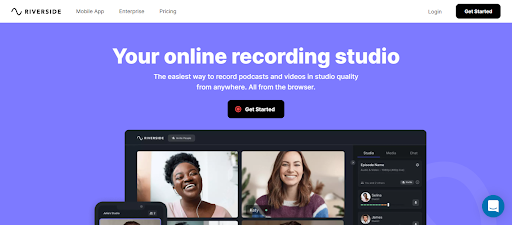Top Podcast Equipment, Gear, and Microphones in 2025
Podcasting is exploding—I see it in my own podcast marketing company Content Allies—and PodNews reports that as of 8 February 2022, the number of channels in Apple Podcasts amounts to 1,375 channels with 14,154 shows.
The array of podcasting equipment and gear choices is growing at the same explosive rate. While choice is good, sometimes there is too much of it, leading to overwhelm. For example, if rock stars use the Shure SM58, why can’t podcasters?
I am going to simplify things for you, based on my experience as a professional podcaster running one of the top podcast production agencies.
For the sake of credibility, you should know that many articles provide information on equipment and software but, most of the time, those sites make money off any sales that result from the information provided, so the “best” lists are not always the best. I want to be upfront and let you know that I do not benefit from my recommendations in this article—if you buy a product based on my say-so, I get nothing out of it.
What I want to do for you in this article, is help you to narrow down your choices (and overwhelm) by giving you the top equipment recommendations based on my years-long experience as a podcast producer. (Side note: you can find out more about me here.)
Hopefully the details I provide for you here will save you time (and frustration).
So now that’s out the way, let’s get to the best podcast equipment for beginner and advanced users, as well as for small budgets and large.
What Equipment Do I Need for a Podcast Setup?
The equipment you’ll need for podcasting depends on whether:
You are dipping your toes and want to see how things go before committing. In this case, you’ll only need a microphone to ensure good quality sound and you can buy one according to your budget. You will also need recording software, but that doesn’t even have to cost money.
You are just starting out with podcasting or even YouTube or Facebook videos and would like to keep costs down as much as possible. In this case, headphones are the only other piece of equipment you’ll need besides your computing system and recording software (which has free options).
You want to go all out. If you’re advanced, you’ll want a mobile interview kit, mixing board, boom arm, shock mount, lav mike, headphones, and recording software.
Top Podcast Microphones in 2025
A good microphone is critical for good sound, although it is possible to choose one that also honors your budget. Here are the microphones I recommend:
RODE NT-USB Mini
This one’s a studio-quality condenser mic with a directional cardioid polar pattern, reducing sounds in a room and focusing on one subject. It has a built-in pop filter which reduces the popping sound of breath from the lungs.
It works with USB on any computer or tablet and needs no drivers or software to operate. All you have to do is plug it in and record.
On Amazon, you can get it for $99.
RODE NT-USB
A high-quality audio mic, the RODE NT-USB includes a pop shield, tripod desk mic stand, ring mount, storage pouch, and 6m (20’) USB cable, allowing for direct mix control between source and mic input. It is compatible with Apple iPad. It’s a good choice if you want it to double up to record music and singing, together with voiceovers and podcasting.
On Amazon, you’ll pay $169.
RODE Procaster
The RODE Procaster is a dynamic XLR output microphone that provides broadcast sound and was created for high-performance voice in broadcasting. Featuring a pop filter, it rejects outside noise and reduces plosives (the sound of breath from the lungs).
You can get it from Amazon for $229.
RODE PodMic
Small and sturdy, the RODE Podmic, a USB microphone, is a robust, all-metal construction created for podcasting. It’s affordable, includes an internal pop filter, and looks and sounds professional.
However, it is important to understand that its XLR audio interface (the bridge between your microphone and your computer to convert the analog signal from the mic into a digital signal that the computer can use) is not ideal for beginners and that it does not come with a stand if you don’t buy a bundle option, so you’ll have to buy that separately.
You can get it from Amazon for $109, and this price includes a stand and XLR cable.
Blue Yeti
The Blue Yeti is a multi-pattern USB mic that includes Blue VO!CE software for advanced voice modulation, enhanced effects, and HD audio samples. This microphone’s multi-pattern design allows you to record vocals that would usually require a few microphones.
Pattern modes:
Cardioid mode
Stereo mode
Omnidirectional mode
Bidirectional mode
You can grab this mic for $99.99.
FIFINE
The FIFINE USB microphone is a plug-and-play for desktops and laptops and includes a detachable pop filter, ideal for gaming, streaming, and recording. Compatible with Mac, PS4, and Windows PC and requires no additional drivers.
This cardioid condenser microphone gives clear sound with minimum background noise and is able to reproduce every detail of your voice. It’s good for vocals, music, or recording lectures.
Get it for $49.99.
Top Podcast Mixers in 2025
For the beginner or dabbler, a podcast mixer is not critical, but it does improve the sound quality, gives you greater flexibility, and saves you time because it cuts down on editing time. However, a podcast mixer should be something you aspire to because if the audio is doing its job, your listeners won’t notice it but if it’s not, they probably won’t return for round two.
The sound is the first barrier to retaining listeners, so if you are serious about podcasting long-term, a mixer will need to be something to aim for.
There are a lot of benefits to using mixers but they do complicate things. A good microphone is more important when you are first starting out.
The following podcast mixers are what I recommend, but they are most useful for live scenarios with multiple people in the same room. There are other types of mixers, such as the Behringer XENYX series, but we won’t get into those here.
RODEcaster Pro
Another product by RODE, the RODEcaster Pro is a podcasting production studio that is easy to use for professionals and beginners alike.
It features four studio-grade XLR microphone inputs and allows you to record clear audio, smartphone, USE and Bluetooth channels and trigger music, sound effects, and more. Switch camera angles and add multiple cams at once.
The RODEcaster Pro features powerful onboard audio processing plus a compressor, noise gate, high-pass filter, and legendary APHEX Aural Exciter™ and Big Bottom™ broadcast effect.
If you have remote guests, connect your phone to the RODEcaster Pro via Bluetooth™ or with TRRS cables.
Get it for $862.
Tascam Mixcast
Tascam Mixcast is for podcasting, live streaming, event production, or voiceover. This mixer can mix and record mic inputs, internal sounds and music, and external audio input from your PC or phone. It comes with the TASCAM Podcast Editor software to make this recording studio a complete solution.
Every function is clear and easy to use. By default, the noise suppressor is on and handles noise professionally.
Buy it for $484.
Top Podcast Boom Arms in 2025
A podcast boom arm is the best way of securing your microphone during podcasting because it does not take up space on your desk, can be adjusted for your comfort, and allows you to move around during a show. More importantly, it reduces shock-related noise from reaching your microphone. What this means is that should you bump your knee on your desk or type on your keyboard, the microphone is not going to pick it up as much, or at all.
According to a 2019 podcasting equipment survey, 42% of podcasters use a boom arm.
Here are the two I recommend:
RODE PSA 1 Swivel Mount Studio Microphone Boom Arm
The RODE PSA 1 Swivel Mount Studio Microphone Boom Arm is the pro way to secure your microphone. It clamps on the side of your desk, taking up minimal space, and can be moved just about any way you want it, taking a microphone of a maximum weight of 4.4lbs.
It comes with a 3/8-inch threaded mic mount clip, so be aware that if your mic mount thread is 5/8", you will also need to buy a mic thread adapter.
Buy this on Amazon for $108.
NEEWER Adjustable Microphone Suspension Boom Scissor Arm Stand
For a fraction of the price of the RODE PSA 1, this is a compact stand for microphones not weighing more than 2.2lbs. The NEEWER Adjustable Microphone Suspension Boom Scissor Arm Stand has a clip diameter of 1.26"/32mm so will not be suitable for all microphones, unless you use a screw adaptor.
Made of a high-quality steel frame, mount it on the side of your desk.
Get it on Amazon for $23.99.
Top Podcast Mobile Interview Kits in 2025
A podcast mobile interview kit allows you to record and produce a podcast from your mobile phone, turning your simple phone into a complete production studio!
It’s very useful for when you need to do recordings at conferences or other on-the-go events. I only recommend one, because it’s hands down the best and only contender out there. Why? It can record on two separate channels while everything else can pretty much only record a mixed stream where you don't get separate audio for each speaker.
So without further ado, I introduce to you:
RODE Al-Micro
With auto sensor mic inputs, the RODE Al-Micro accepts signals from a broad range of TRS/TRRS microphones and it does not require additional adapters.
What separates it from the rest of the pack is that you can, at the same time, record two mics to your computer or mobile device at up to 24-bit / 48 kHz digital res.
Using on-ear or over-ear headphones, monitor the live signal or playback via the high quality, built-in, zero-latency headphone port. Compatible with USB mics Type-A, USB mics Type-C, and Lightning devices, it can be operated on Mac/Windows computers, iPhones, iPads, or Android devices, as well as between recording devices.
It’s bus-powered, so no worrying about recharging or batteries running out. Simple to operate, it can be used with other of the RODE suite of intuitive apps.
Get it for $79.
(Side note: you also get portable digital recorders that don’t require an additional SD card.)
Top Podcast Lav Mics
Lav mics are small and can be attached to clothing close to your mouth to pick up sound. These are great for freeing up your hands or when you need to leave your studio for an interview.
There are three podcast lav mics I suggest:
RODE Lavalier GO
The RODE Lavalier GO, ideal for a wide range of applications, is a discreet 4.5mm omnidirectional microphone that provides crystal clear audio in any environment, comes with a 3.5mm TRS jack and includes a foam pop shield that minimizes wind noise and vocal plosives, and comes with a durable mounting clip.
It can be paired up with other RODE accessories.
It sells for around $65.
RODE smartLav+
The RODE smartLav+ varies from the RODE Lavalier GO in that it is a broadcast-grade wearable designed for broadcasting, film, and television.
It has the same key specs, size, and weight as the RODE Lavalier GO but for the interface and power options; the RODE smartLav+ has a 3.5mm TRRS interface while RODE Lavalier GO has a 3.5mm TRS, and the same power options, respectively.
The other difference is that it has a windscreen shield and is compatible with Android devices.
On Amazon, you can get it for $49.80.
PowerDeWise Professional Grade Lavalier Lapel Microphone
The PowerDeWise Professional Grade Lavalier Lapel Microphone offers professional voice audio without noise and boasts universal compatibility.
It comes with an extra-long cord for when you need it, no drivers are needed, and it is as simple as plug-and-play. TRRS to TRS 3.5 mm jack adapter is included.
Available for $39.39.
Top Podcast Headphones
Headphones are important when podcasting because they allow you to make your voice sound the way you want it to sound, and also provide better sound quality as a whole.
How it works is that you can listen, in real-time, to how your voice sounds to your audience, as well as pick up if there is interference. And right there on the spot, you can make minor tweaks and adjustments which ultimately improve the quality of your voice and the show’s sound.
I like these two headphones for podcasting:
Audio-Technica ATH-M20X Professional Studio Monitor Headphones
Ideal for tracking and mixing, this pair of headphones has a circumaural design that contours over and around your ears, giving you excellent sound isolation, specifically in loud environments.
Get it for $49 on Amazon.
PHILIPS Over Ear Wired Stereo Headphones
The PHILIPS Over Ear Wired Stereo Headphones are created for podcasts and to be used on computer, keyboard, and guitar and come with a 6.3 mm (1/4") add-on adapter.
They also cup over the ears to isolate sound in noisy environments. The lightweight headband adds to your comfort.
Available on Amazon for $13.99.
Top Podcast Recording Software
To record podcasts, you’ll need recording software; it comes in all shapes and sizes and for all budgets, big and small, but as someone once said, “too much choice is as bad as none at all.”
I’ve narrowed it down to three, but I have another comprehensive list of podcast recording software that you can check out if my recommendations below are not what you are looking for. Included in the linked list is information about GarageBand, Adobe Edition, and other popular software.
Riverside.fm
Riverside.fm is a digital audio workstation (DAW) that was built for podcasting. I recommend it because I choose to personally use this software as the primary audio recording tool for my podcast marketing agency, Content Allies. It offers a lot of functionality and makes podcast recording easier not only for hosts, but guests as well.
It works with a Chrome browser but can be used with an iPhone if you download their app.
Unlike many other recording software options, the quality is not dependent on the internet.
Get it for $7.50–$24 per month. They do offer customized plans.
Zoom
Absolutely free to use for meetings of up to 40-minutes a time, Zoom has become one of the most popular ways to meet online. You have the option of hosting meetings with or without video or even just showing your screen.
The software runs from a browser or app if you use it on mobile devices. Audio quality is dependent on internet connection, so it’s not advisable to use it if you have a poor connection.
Bear in mind that if you use Zoom, you will need to edit your recordings with editing software.
Simple to use for both podcast hosting and for guests.
Audacity
Audacity is free, open-source software that you can download and use from your computer. This is a great starting platform for beginner podcasters.
Finally, there are other tools that may be helpful, depending on your objectives. For example, you may need to consider recording phone calls, although it is not advisable due to poor-quality sound.
Need help producing your podcast?
At Content Allies, which is my podcast marketing agency, we help companies build revenue through podcasting. We can handle everything, so all you have to do is host the actual show.
That means that excluding the equipment needed to run remote podcasts, you don’t need to invest any money into podcast equipment or resources because we do it all for you.
We can also help you with strategic planning as well as other pre-show and post-show tasks, including the actual marketing of your podcast.
Take a look at some of the companies that we’ve helped and then get in touch to find out how we can help you increase revenue via podcasting.