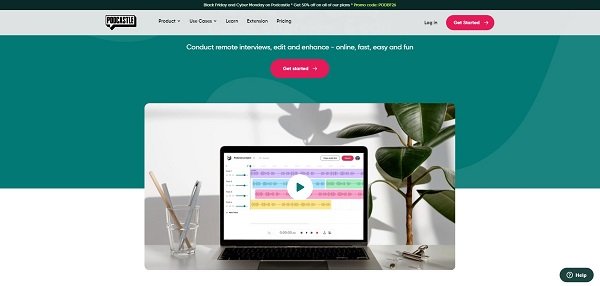Best Podcast Recording Software and Tools for Creators in 2025
Recording great audio can involve a steep learning curve, but it´s possible to skip a lot of the trial-and-error by finding the right podcast recording software.
We’ve analyzed the best that are available in 2025, to bring you a list of 19 tools for every budget, whether you’re a pro podcaster or just getting started as a broadcaster.
Factors to consider when choosing podcast software
Before making a choice about which is the best podcast recording software for your needs, there are four key considerations:
Phone / Desktop Compatibility - obviously the tool you choose must be compatible with the equipment you already have, unless you’re willing to fork out extra to accommodate the software. Also, look for software that is going to make your life easier based on what you need it for.
Quality - can the software do what you need it to do in terms of quality? For example, some software is dependent on a reliable and fast internet connection and can impact the quality of your audio, but some tools use local recording so that quality is not dependent on broadband.
Ease of use - if you’ve been podcasting for some time this may not be an issue, but for those that are starting out, the wrong software may involve such a steep learning curve that it puts you off podcasting all together! Make sure the interface of the tool is user-friendly. Some software has been specifically designed for beginners, so if you are new to podcasting, look for those.
Cost - if you are starting out, you may not have a big budget, or any budget, in which case you’ll want to look at tools that get you going for free. In addition, you don’t want to pay extra for podcast recording software that offers a whole lot of features you don’t need.
Time Investment - all of these tools are great if you want to start or produce your own podcast. Bear in mind that recording is just one small part of the podcast production process. If you are looking for a company to support you in podcast production and recording, check out our list of podcast production companies.
Additionally, incorporating top video converters can streamline the process of adapting your recordings for various platforms and formats.
One-minute reviews of the best podcast recording software
Riverside.fm
Riverside.fm is one of the best podcast recorders as it was created specifically for podcast hosts and media producers. I personally use Riverside as the primary recording tool for my podcast agency Content Allies. With a range of capabilities, it makes podcast recording easy and allows you to record both podcasts and video interviews right from your browser.
Phone / Desktop Compatibility
Riverside.fm works only with a Chrome browser on laptops or desktops, but to use the software on an iPhone, you’ll need to download the Riverside.fm iPhone app.
Quality
The Riverside.fm platform uses local recording, which means you get high-quality audio and screen views because the quality is not dependent on the internet.
Ease of use
It is easy for both host and guest: the host accesses the user-friendly platform, and guests are invited with a link.
Cost
$7.50–$24 per month, plus customized plans.
Zencastr
Zencastr allows you to record high-quality audio tracks, regardless of the quality of your or your guest’s internet connection, with no time limits. The platform uses its own Voice over IP (VoIP) service, and voice and text chat is available too. You can also send recordings to Google Drive and Dropbox.
Phone / Desktop Compatibility
To use Zencastr, both the host and guest need to access it from a web browser (Chrome, Brave, or Microsoft Edge) on either a desktop or laptop computer.
Quality
The podcast platform offers studio-quality audio.
Ease of use
Easy to use interface and you don’t need a lot of instructions before you start recording.
Cost
$20 a month; free use to anyone during the Covid pandemic.
Zoom.us
Zoom is one of the most well-known meeting solutions and, best of all, it is completely free to use. Choose to host a meeting with or without video, or screen show only. However, you are limited to calls of up to 40 minutes unless you pay for additional time.
Phone / Desktop Compatibility
The tool runs from a browser for computer and an app for mobile devices.
Quality
Audio quality may not be as good as some paid podcast software, but good enough if you’re just testing out podcasting, or just starting out. You will need to edit the recording with additional editing software.
Reliability
It does not work well with low internet bandwidth.
Ease of use
Simple to use; works with a link for guests.
Cost
Free.
Buzzsprout
Buzzsprout not only offers a mechanism for hosting podcasts, but also helps you promote episodes by adding it to top podcast directories and provides listener statistics and podcast transcription. Comes with quite a number of bells and whistles that many of the others don’t include and if you don’t have a website, Buzzsprout sets you up with one for your podcasts.
Phone / Desktop Compatibility
Works on all devices.
Quality
The software can make your audio sound better with its Magic Mastering tool, but you will need to pay extra for it.
Ease of use
Very easy to use and designed for beginners too.
Cost
From free plans to $24 a month.
Transcribe
Transcribing your podcast is a task that can take hours. If you want to convert your audio file into a text transcript, get Transcribe by Wreally.
This tool is very straightforward to use and will save you loads of time and effort thanks to its automatic transcription feature. All you need to do is upload your audio file, choose your preferred formatting option, and download your transcript.
If you want to transcribe the audio yourself, just use the self-transcription mode and this software will help you speed up the process.
Phone / Desktop Compatibility
Self transcription can be accessed from a web browser (Google Chrome on Windows, macOS, or Linux)
Automatic transcription is supported by Firefox, Edge, and Google Chrome
Quality
Solid transcription quality for automatic and self-transcription. It also caters to more than 60 languages. Transcription turnaround is also fast at 5 to 10 minutes for every 30 minutes of audio.
Ease of Use
Easy to use even for beginners
Cost
Self-transcription starts at $20/ year with a free one week trial; automatic transcription starts at $20/year plus $6 per hour of audio.
Alitu
Alitu makes it really simple for beginners to edit audio without the hassle; all that’s needed is a computer or laptop, USB microphone, and a podcast host. Automate the technical stuff, easily add music intros and outros, EQ, clean up, and use noise reduction. The platform integrates with podcast hosts or you can export to Facebook or YouTube.
Phone / Desktop Compatibility
You will need a Windows or Mac computer for recording purposes but otherwise, it can be used on any device.
Quality
The platform is designed to improve and enhance the quality, and you can record directly on the platform.
Ease of use
The simplest way to get going with podcasting; it removes all the hassle.
Cost
$32 per month.
Iris.fm
A digital audio workstation, Iris.fm is a high definition video and audio recorder as well as editor, giving you control over audio file bitrates, compression, file formats, metadata, high-level editing, or other similar settings.
Phone / Desktop Compatibility
It works on Chrome, Firefox, Brave, Edge, Opera, and Safari desktop/laptop computers. Does not work on some Android phones. iPhones and iPads don't support dual (local and remote) video recording. Needs fast internet.
Quality
Audio quality is super sharp.
Ease of use
Quite easy to use if you are not a beginner, but there will be somewhat of a learning curve if you are.
Cost
$9–$29 per month.
Ecamm Call Recorder For Skype
Ecamm Call Recorder is an add-on for Skype with Mac computers. Transforms videos and calls into recordings for editing, then upload to social media with a click.
Phone / Desktop Compatibility
Requires macOS 10.12 or newer and an Intel-based Mac. (Not compatible with M1 Macs.)
Quality
The sound quality is as good as you will get on Skype.
Ease of use
Easy to use once you know how, and it does come with tutorials which are helpful.
Cost
$39.95 to download the software to computer.
Hindenburg Journalist
Hindenburg Journalist is a multitrack audio editor specifically for spoken word creations—ideal for podcasters on the move. Record, import, edit, adjust and add sound, and publish to Soundcloud.
Phone / Desktop Compatibility
Works on Apple and Windows systems.
Quality
Hindenburg records uncompressed sound for the best audio quality. The software extracts the best audio quality and automatically sets audio levels.
Ease of use
A clean-looking interface, a beginner should expect a learning curve which is true of any software.
Cost
From $100.
Audacity
Audacity is a free, open-source multi-track audio editor and recorder software that is downloaded and used from your computer. Use it to record live audio or digitize other recordings. Excellent for people just starting out with podcasting.
Phone / Desktop Compatibility
Works with Windows, macOS, GNU/Linux, and other operating systems.
Quality
Record in 16-bit or 24-bit audio. Audacity is able to smoothly convert and combine any sounds.
Ease of use
The interface is simple and the learning curve for beginners will be a quick one.
Cost
Free.
Adobe Audition
Adobe Audition offers users comprehensive features such as multitrack, waveform, and spectral display so you can create, edit, mix or restore audio with exceptional sound.
Phone / Desktop Compatibility
Compatible with Windows, macOS.
Quality
Gives complete control over recording, editing, and exporting episodes. This is software for the professional.
Ease of use
User-friendly interface, but it is an advanced tool and you can expect a bit of a steep learning curve.
Cost
$24.14
Squadcast.fm
Squadcast.fm has simplified the recording and editing process so that you can create content faster. All audio is backed up and stored in the cloud.
Phone / Desktop Compatibility
Works with the latest versions of Chrome, Firefox, Opera, Brave, and Edge browsers and Android mobile devices.
Quality
Records sessions locally in separate tracks so quality is not dependent on your internet connection.
Ease of use
Easy for both the host and guest, but if you get stuck, you can consult the video tutorials.
Cost
Starts from $20.
Logic Pro
Mac users can use Logic Pro software for music production, recording live sessions, and mixing. It boasts a lot of features that many of the other podcast recording software doesn’t offer.
Phone / Desktop Compatibility
Compatible with Mac desktops, iPhone, iPad, and iPod touch.
Quality
It’s not made specifically for podcasting, for example it does not reduce background noise which may be problematic, although you can use third party plugins for that. Spectacular for music production.
Ease of use
It’s a complicated, professional application and beginners should expect a steep learning curve.
Cost
The app costs $199.99.
GarageBand
Garageband is a complete music creation studio for Mac devices that lets you record and edit music for your podcast.
Phone / Desktop Compatibility
A digital audio workstation for macOS, iPadOS, and iOS devices that allows users to create music or podcasts.
Quality
The software can be used professionally because it has access to a huge amount of loops, and its quantizer function, pitch-correction, and a plethora of virtual instruments make it super easy to use.
Ease of use
Easy to use once you know how, but that goes for any music maker software.
Cost
Free to download.
Anchor.fm
Probably the fastest and easiest way for beginners to get started podcasting, Anchor by Spotify lets you create, distribute, and monetize your podcast for absolutely nothing. Upload, record (you don’t even need an external mic), edit, publish, host, and distribute, all from this one tool. Also offers advanced Spotify analytics to understand your audience. In addition, add any track from Spotify. Also comes with a cover art creator.
Phone / Desktop Compatibility
Anchor can be used through the website or via an app on mobile devices. Compatible with most mics and devices.
Quality
Records in 32 bytes per second to produce decent sound.
Ease of use
Hands down the easiest podcast recording software in 2021.
Cost
Absolutely free.
Spreaker Studio
An all-in-one app, Spreaker Studio lets you create a professional sounding podcast from any device, even if you’re on the run and need to use your mobile phone. And if your guest is not in the same room as you, simply use Skype to integrate the conversation. What’s great about this software is that you can start out free with limited features but, as you grow, you can upgrade to a plan that includes subscriptions.
Phone / Desktop Compatibility
Works with Windows, Mac, and any device.
Quality
High-quality recording studio for both beginners and professionals.
Ease of use
Easy to use.
Cost
Start for free and move to paid plans as you grow.
Ringr
Ringr is podcast recording software that focuses on conference calling (more than two people), improved sound quality, and split tracks. Allows for a maximum of four guests.
Phone / Desktop Compatibility
Works with Chrome or Firefox and Android and Apple devices.
Quality
Studio quality on premium and enterprise podcasting plans, and excellent quality on the basic plan.
Ease of use
Super simple to use for both the host and guest.
Cost
Starts from $7.99 per month.
Reaper
Reaper is a digital audio workstation for computers, offering a full multitrack audio and MIDI recording, editing, processing, mixing, and mastering toolset. What’s particularly unique about this tool is that it supports a vast range of hardware, digital formats, and plugins, and can be comprehensively extended, scripted, and modified. In addition, it does not take up as much space as other digital audio workstations and won’t slow down your other apps.
Phone / Desktop Compatibility
Works only on a desktop for IOs, Windows, or Linux operating systems.
Quality
Studio quality.
Ease of use
For professionals of audio production, this software will have a learning curve for mastery.
Cost
$60 is the discounted license cost if you are an individual using the software for personal use, or your gross revenue does not exceed $20,000, or you are a non-profit or educational institution. Otherwise you’ll need to fork out $225 for a commercial license.
Avid Pro-Tools
Avid Pro Tools is really the industry standard in digital audio; arguably the best DAW for post-production and mixing. Record, produce, edit, mix, and master with Pro Tools, which is more than just podcast recording software. Instead, it’s an ecosystem of tightly integrated software, hardware, and control surfaces that work together to streamline the workflow; brilliant for editing audio. (Interesting tidbit: after recording his own beats, Kanye West records them in Avid Pro Tools.)
Phone / Desktop Compatibility
Compatible with Windows and Mac Computers; needs 16 GB RAM for installation.
Quality
High-end, fast 64-bit recording and mixing engine.
Ease of use
Professional audio production means there will be a steep learning curve before you are likely to master it.
Cost
Start for free, then pay from $229 annually.
Descript
Descript is an audio and video editor that allows you to transcribe, record screens, publish and perform full multitrack editing with some AI functionality.
Record, edit, mix and automatically transcribe audio. Use the software online as a web-based solution and a desktop application with additional benefits such as remote recording and filler ward removal, plus overdub for the editing feature.
Phone / Desktop Compatibility
Compatible with Windows and Mac. Access limited-viewing and transcription features when logged in via a web browser (Chrome, Safari, Firefox and Edge) at descript.com.
Quality
Maximum of 256k for mono audio, 320k for stereo audio.
Ease of use
Simple and easy to use.
Cost
Start for free and scale up to the next plan of $12 per month when you’re ready.
Podcastle
Podcastle.ai is like having an online podcast recording and editing studio. With it, you don’t need any expensive equipment to record a professional podcast because it offers a locally uncompressed 48 kHz audio recording right from your laptop.
The best part about Podcastle is that you don’t need to be a professional to figure it all out. The dashboard is really simple and intuitive, and it has a bunch of AI-powered features to help you enhance your audio even further.
For those into interview podcasts, Podcastle has a great feature allowing you to conduct online interviews with separate tracks for each of the participants. Combine that with an automatic transcriber, one-click background noise remover, text to speech converter, and you have all you need for creating a professional and fun show.
Phone / Desktop Compatibility
Podcastle is compatible with all the major browsers but for the best practices, use it with Chrome.
Very soon, Podcastle will also launch its iOS app so that you can record podcasts directly from your phone.
Quality
Podcastle records locally, meaning you get the highest quality possible from a computer.
Compared to other platforms, it also provides local recording for each of your guests during the remote interviews,
which means even your guest’s audio recording is not reliant on the internet.
Ease of use
Podcastle is easy to figure out, even for complete beginners.
The dashboard is very intuitive, and it has a lot of AI-powered tools to make the process even easier.
Cost
You can access all the main features for free. And for the paid plans, expect to pay from $11.99-$23.99, depending on the package.
Looking for help with your podcast?
Check out our list of top podcast consultants here.