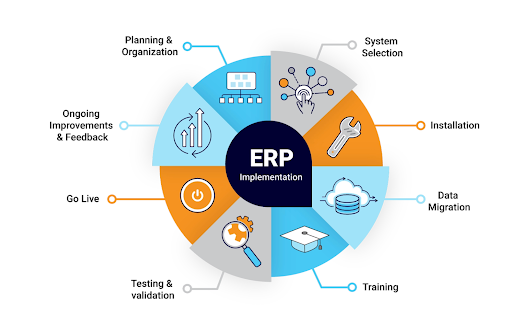Excellence in ERP Implementation: 5 Best Practices
Enterprise resource planning (ERP) implementation is complex, but excellence is achievable with the right approach. The right implementation plan impacts efficiency and long-term success.
Businesses that adhere to proven strategies avoid costly pitfalls and maximize ROI.
And we’re here to help.
This article explores five best practices to ensure your ERP deployment meets the highest standards.
Whether you're leading a project or refining your process, these insights will streamline your implementation.
Let’s dive in with this question:
What Is ERP?
Let’s start from the beginning: what are ERPs and how can they help in the overall success of your organization?
ERP stands for Enterprise resource planning, a powerful suite of integrated processes and software applications designed to manage and optimize an organization's core business processes.
It is basically a central nervous system of your company, connecting everything from finance and human resources to manufacturing, sales, and supply chain management.
The Role of ERP In Your Organization
Organizations are constantly seeking ways to improve efficiency and gain a competitive edge compared to others in the industry. ERP systems provide the foundation for achieving these goals.
As mentioned in the video, ERP provides clear processes for each “module” or part of your organization. Why is this so important?
Of course, efficiency is essential, but the information from having a clear ERP empowers decision-makers with the information they need to make strategic choices, optimize resource allocation, and drive growth.
Before Implementation
Before you start implementation, you will need to choose the right ERP and software for your organization's needs.
You can’t start using any random ERP you see online. Possibly, you’ll even need an implementation partner to get thighs running smoothly.
So, if you are still unsure about what is the best RRP for you, we invite you to read the Key Factors to Consider During Your ERP Selection Process and then come back to this guide to start implementing the right choice for you.
A successful ERP implementation can lead to significant improvements in productivity, reduced operating costs, enhanced customer service, and better overall business performance.
How do you make sure the implementation is optimal? Read below.
5 Best Practices for ERP Implementation
While there are many ways to implement ERP, these are the five best strategies that will guarantee a smooth and functioning implementation.
1) Define Business Goals and Map Out Specific ERP Requirements
Goals are necessary to genuinely understand the requirements we need to achieve them. This is also true when it comes to starting your ERP implementation—it sets the foundation for the entire project. You must have a clear understanding of what you aim to achieve.
Vague goals lead to wasted time, money, and effort. You must precisely align these goals with specific business functions to drive value. Here are the 4 pillars of effective goal setting in ERP:
| Step | Description |
|---|---|
| 1: Identify core business objectives | Assess your current operations. What pain points are driving the need for an ERP? Focus on measurable goals, like improving production efficiency or enhancing customer satisfaction. Each objective must be tied directly to a process improving the ERP. |
| 2: Map these objectives to ERP functionalities | Once your goals are clear, match them with specific ERP features to deliver results. This avoids feature overload. Make sure the functionalities you select address core operational gaps. Build a list of required modules to ensure your chosen software can handle your business demands. |
| 3: Involve cross-functional teams early | Engage key stakeholders in departments affected by the ERP implementation. Gather input from finance, HR, logistics, and operations to refine objectives. This step minimizes resistance later on and ensures the system supports diverse needs. |
| 4: Create detailed implementation process maps | Document current workflows and compare them against what the ERP system can offer. This helps identify where automation or improved data flow will provide tangible benefits. Be specific—track every process, no matter how small. |
Insider Tip:
We suggest defining "quick-win" objectives that can be measured within the first 90 days of implementation. These early wins boost internal confidence and create momentum for larger phases of the ERP rollout.
2) Engage Department Leaders and Key Stakeholders Throughout the Planning and Implementation Phases
Who is involved in the ERP implementation? While it is true that the implementation project has to do with the whole team, leaders and stakeholders hold a big part in the decision-making process.
At the top, management and decision-makers need to be involved in hiring vendors and implementation partners.
Basically, the success of your ERP project hinges on early involvement from the right stakeholders. If you wait too long to bring in key decision-makers, you’ll face setbacks later in the process. This phase is about securing internal buy-in, avoiding bottlenecks, and keeping momentum strong. Here’s how you can ensure stakeholder engagement throughout your ERP implementation:
Identify key stakeholders early. Start by listing all department heads and key personnel whose areas will be directly impacted by the ERP. These leaders must be involved from the beginning to ensure the system fits their needs.
Clarify roles and responsibilities. Make sure everyone understands their specific role in the project. Define who will be responsible for decision-making, who will provide input, and who will oversee implementation. Clear boundaries help avoid confusion and keep the project moving forward.
Hold structured meetings. Schedule regular, structured meetings to discuss goals, challenges, and updates. Focus each meeting on specific topics to keep discussions efficient. An agenda ensures that each department’s needs are addressed without wasting time.
Gather actionable feedback. Stakeholders provide invaluable insights into operational needs and potential risks. Collect input from each area and translate it into specific action items for the implementation team. This feedback loop keeps everyone aligned with the project’s overall vision.
Insider Tip:
We recommend creating a stakeholder matrix to document roles, influence levels, and communication preferences. This tool helps streamline communication, and it makes it easier to prioritize feedback from higher-impact individuals. It’s an often-overlooked step that keeps everyone aligned from day one.
3) Select an ERP System That Aligns With Your Industry Needs, Scalability, and Long-Term Goals
There are many types of ERP systems out there, from cloud-based to ERP suites and many more. How can you be sure you’re making the right choice?
Choosing the right ERP system is one of the most critical decisions you’ll make in this process. A poor fit will waste resources, create friction across departments, and fail to deliver value. You must select a solution that meets current needs and future scalability. Here's how to make sure you choose the right ERP system:
Assess your business’s key requirements. Identify your business's needs and consider current pain points and long-term growth plans. Look for ERP systems that offer the right mix of functionality to address these. Ensure the system supports the industry-specific workflows you rely on.
Evaluate scalability and flexibility. The system must adapt to your company’s future growth. Check whether the ERP can easily scale with additional users, modules, and integrations. Avoid solutions that could require a complete overhaul in just a few years.
Prioritize integration capabilities. Your ERP should seamlessly integrate with existing software, such as CRM, financial tools, or inventory systems. Choose a platform that minimizes friction between these systems to avoid operational bottlenecks.
Research vendor reliability. Look beyond product features. Assess the vendor’s reputation for ongoing support, upgrades, and training. Stability and responsiveness in the vendor relationship will be crucial for a smooth implementation.
Weighted Scoring Model
We suggest creating a Weighted Scoring Model when evaluating different ERP solutions. This tool lets you objectively compare vendors by scoring each feature, scalability factor, and integration capability based on importance. This benchmarking approach streamlines decision-making and helps avoid biased choices driven by short-term needs.
4) A Detailed Data Migration Plan For Data Accuracy and Testing
Data migration and testing are the backbone of any ERP implementation. You risk delays, errors, or data loss without a structured approach.
A smooth migration process builds confidence, while thorough testing ensures the system works as intended. Here’s how to create a solid data migration and testing plan:
Audit your existing data. Start by evaluating the quality and relevance of your current data. Identify duplicate, outdated, or incorrect information. This step avoids unnecessary clutter when moving to the new system and helps streamline operations from day one.
Define data migration rules. Establish clear rules for how data will be migrated. This includes mapping old data fields to new ones, deciding what to archive, and ensuring data consistency across departments. Ensure the migration process is automated as much as possible to minimize manual errors.
Test the migration in phases. Conduct migration tests in stages. Start with a small dataset to confirm that the data transfers correctly and that there are no compatibility issues. Gradually increase the size of the data being migrated and fix issues as they arise before scaling up.
Perform system-wide tests. Testing must go beyond data migration. Run end-to-end testing on the ERP system to ensure all modules, integrations, and workflows function properly. Identify potential system bugs early before they can cause operational disruptions.
Parallel Run Before Migration
We recommend performing a parallel run for critical systems before fully migrating over. This approach lets you compare the old system and the ERP outputs in real-time, catching discrepancies before the full switchover. It’s a crucial step for minimizing risk during go-live.
5) Implement Training Programs and Ongoing Support for Users
No matter how advanced your ERP system is, its value is limited if your team doesn’t know how to use it effectively. Remember: an ERP plan is NOT an implementation strategy.
To provide an action plan for implementation, consider training people. This way, your employees will be able to operate the system correctly. That means fewer chances of mistakes or inefficiencies post-launch.
But first, let’s see what are the different types of implementation training:
On-the-job training happens at the workplace, where new employees learn by watching experienced workers. This is a cost-effective method. Off-the-job training takes place outside the workplace, like in a classroom. While this method is more expensive and time-consuming, it allows for focused learning without the pressures of a real work environment.
The 4 Steps of the Implementation Phase
A well-structured support strategy helps handle ongoing challenges and maximizes the ERP’s potential. Here’s how to build a strong training and support plan:
Assess user skill levels. Begin by evaluating the technical proficiency of each team involved. Some departments may need more basic training, while others might benefit from more advanced sessions. Tailor the training approach to meet specific skill gaps and job functions.
Design role-based training. Not every user interacts with the ERP in the same way. Create specific training modules based on roles. Focus on workflows and tools each group will use regularly, ensuring relevance to their daily tasks.
Create comprehensive user guides. Develop easy-to-follow documentation that users can refer to as they navigate the system. These guides should be detailed enough to resolve common issues, covering everything from data entry to report generation.
Set up ongoing support. Even after going live, users will encounter challenges. Offer a structured support system with dedicated points of contact for troubleshooting. Ensure users can easily access help through ticket systems, chat, or phone.
Real-Life ERP Success Example
Nestlé, one of the world’s largest food and beverage companies, faced a major operational challenge. The company operated across 80 countries, with 200 subsidiaries functioning almost independently. Each division used its own systems for finance, manufacturing, and sales, leading to inefficiencies, inconsistent data, and a lack of standardization.
One example of this fragmentation was vanilla purchasing—Nestlé USA discovered they were buying vanilla from the same vendor at 29 different prices across their various factories. The issue? Each department named vanilla differently, making it impossible to compare pricing or track purchases effectively.
The ERP Solution: Standardization and Integration
To address these inefficiencies, Nestlé invested $280 million into implementing an SAP ERP system worldwide. The goal was to standardize business processes, centralize data, and improve decision-making across the organization.
Key steps in the ERP implementation:
Assessing business processes: Nestlé analyzed inefficiencies across finance, supply chain, and procurement.
Standardizing data: A universal naming and coding system was introduced to ensure consistency (e.g., vanilla would now have the same identifier company-wide).
Rolling out SAP modules: The ERP system was deployed in phases, covering purchasing, finance, supply chain, and customer management.
Change management: Nestlé focused on training employees and aligning leadership on the new system’s benefits.
Challenges During Implementation
Despite the benefits, the transition was far from smooth. Employees resisted changes, struggling to adapt to new processes. Some divisions, accustomed to autonomy, pushed back against centralized operations. Additionally, the initial ERP rollout in Nestlé USA lacked integration between departments, creating workflow bottlenecks.
To overcome these challenges, Nestlé restructured the project:
Stronger change management: Dedicated teams worked closely with employees to ensure smoother adoption.
Process-driven implementation: Instead of rushing to install software, Nestlé prioritized aligning business processes first.
Stakeholder involvement: More department leaders were brought into decision-making to improve buy-in.
The Results: Efficiency Gains and Cost Savings
Despite early setbacks, Nestlé’s ERP transformation delivered significant cost savings and efficiency improvements:
$325 million in savings, primarily through better demand forecasting and inventory management.
Standardized procurement, reducing unnecessary costs and improving supplier relationships.
Improved decision-making with real-time data and centralized reporting.
Key Takeaway: ERP Is About More Than Just Software
Nestlé’s experience highlights a critical lesson—ERP implementation is not just about technology, but about change management. The biggest challenges weren’t technical; they were cultural and operational. By focusing on standardization, process alignment, and employee training, Nestlé transformed its fragmented operations into a globally integrated system, reinforcing its leadership in the industry.
Common Mistakes to Avoid While Implementing ERP Strategies
Being aware of common mistakes can significantly improve your chances of a successful implementation. Here are a few key areas to watch out for.
Not Having Enough Time
One of the biggest mistakes organizations make is rushing the implementation without a well-defined plan.
A successful rollout requires careful planning, including needs assessments to define business goals, vendor evaluations to select the right software, data migration strategies to ensure a seamless transition, and change management plans to support adoption.
Skipping these steps results in confusion, inefficiencies, and costly rework.
Focusing on Technology, Not Business Needs
Another major mistake is prioritizing technology over business needs. ERP is not just about software—it’s about optimizing business processes.
Many organizations get caught up in the technical details while neglecting process clarity, employee readiness, and strategic alignment. Before implementing an ERP, workflows should be refined, teams should be trained, and long-term business goals should guide the decision-making process.
Underestimating the Scope
Underestimating the project scope is another common pitfall. ERP implementations are often more complex and time-consuming than anticipated. Misjudging the scope can lead to budget overruns, missed deadlines, and frustrated stakeholders who lose confidence in the project. Organizations should conduct realistic project assessments, ensuring adequate time and resources are allocated to avoid unnecessary setbacks.
Inadequate Training
Neglecting user training and change management can also derail ERP success. A new system is only effective if employees know how to use it properly. Many companies fail to involve key users early, leading to resistance and poor adoption.
Ignoring user feedback results in an ERP that doesn’t fit real workflows, while insufficient training causes errors, inefficiencies, and frustration. Investing in comprehensive, ongoing training ensures teams can confidently navigate the system and maximize its benefits.
Implement Your ERP with Confidence
A correct ERP implementation is nothing less than a competitive necessity.
These best practices are the foundation for ensuring your ERP system delivers real value.
Focusing on strategic execution allows you to position your organization for sustained growth and agility.
The difference between success and failure often lies in the details. If you’re not sure how to get started, the top ERP section consulting firms will lend you a hand!
FAQs
When is ERP implementation complete?
ERP implementation is technically considered complete when the system is live and running. However, you should be prepared for an ongoing process afterward.
After the systems go live, there's a crucial period of post-implementation support, troubleshooting, and optimization. This phase is when you’ll address any initial issues, provide additional training, and fine-tune the system.
But even beyond that, ERP systems are dynamic and should evolve with your business. Ongoing optimization, upgrades, and potentially even adding new modules or features are part of the long-term ERP lifecycle.
Who are ERP end users?
ERP end-users are the employees who interact with the ERP system on a daily basis to perform their job functions.
They are the people who will be entering data, generating reports, managing workflows, and ultimately benefiting from the system. End-users can range from entry-level employees to department managers and even executives, depending on their roles and responsibilities.
Why does ERP fail?
ERP implementation can fail for a variety of reasons, but some common culprits include:
Lack of clear objectives
Lack of integration with equipment
Inadequate planning
Underestimating scope
Insufficient user involvement
Poor data migration
Neglecting change management
Inadequate training
How long does the implementation phase of ERP take?
Generally speaking, ERP implementations can take anywhere from a few weeks to several months. A typical implementation might take 4-6 months, but not longer. The exact timeline depends on company factors like the complexity of the systems, company size customization needs, migration requirements, and much more.