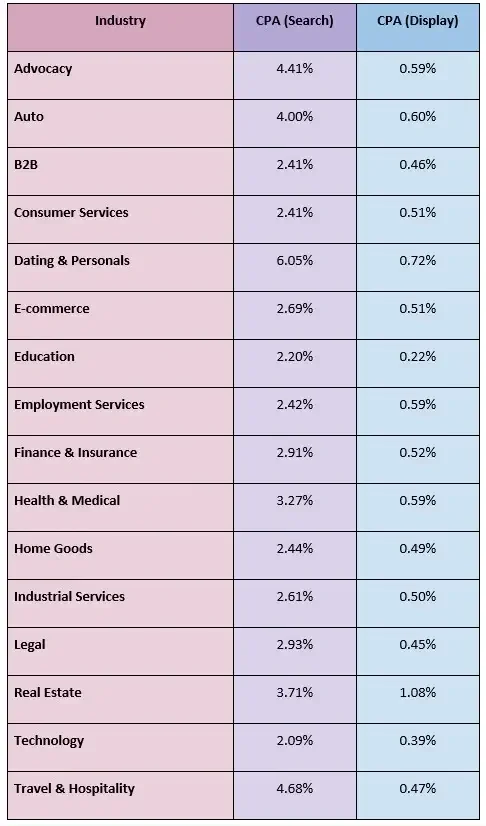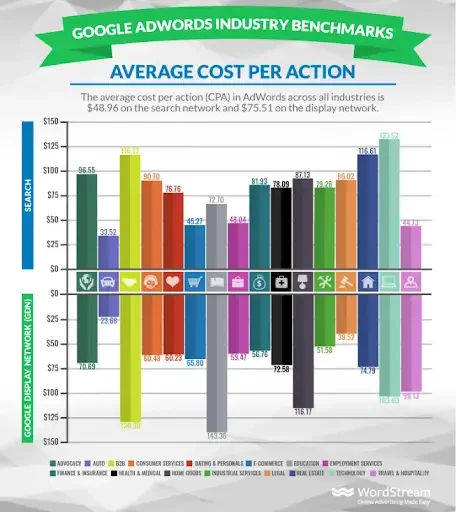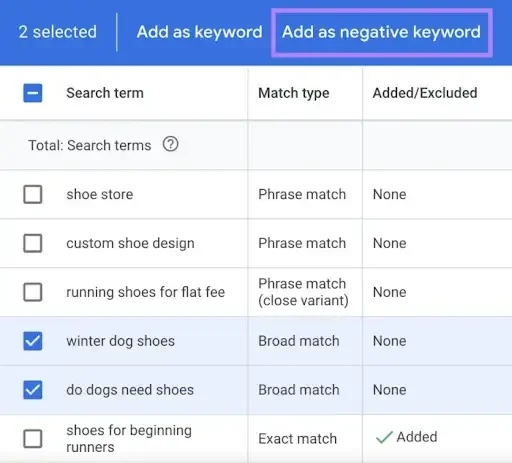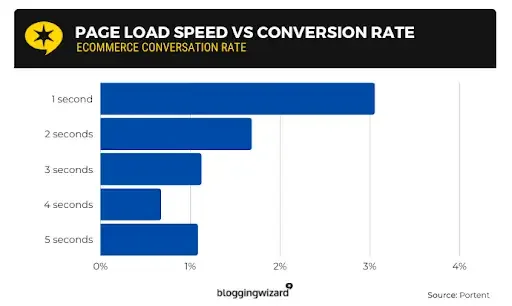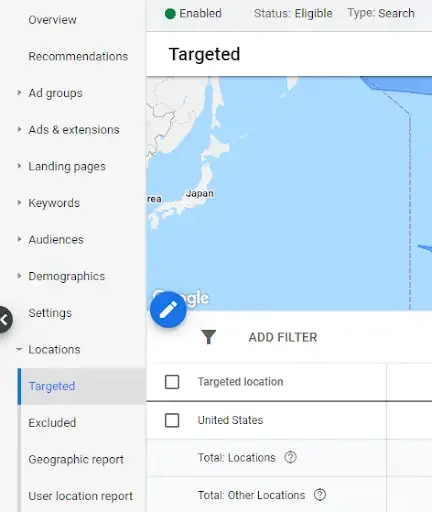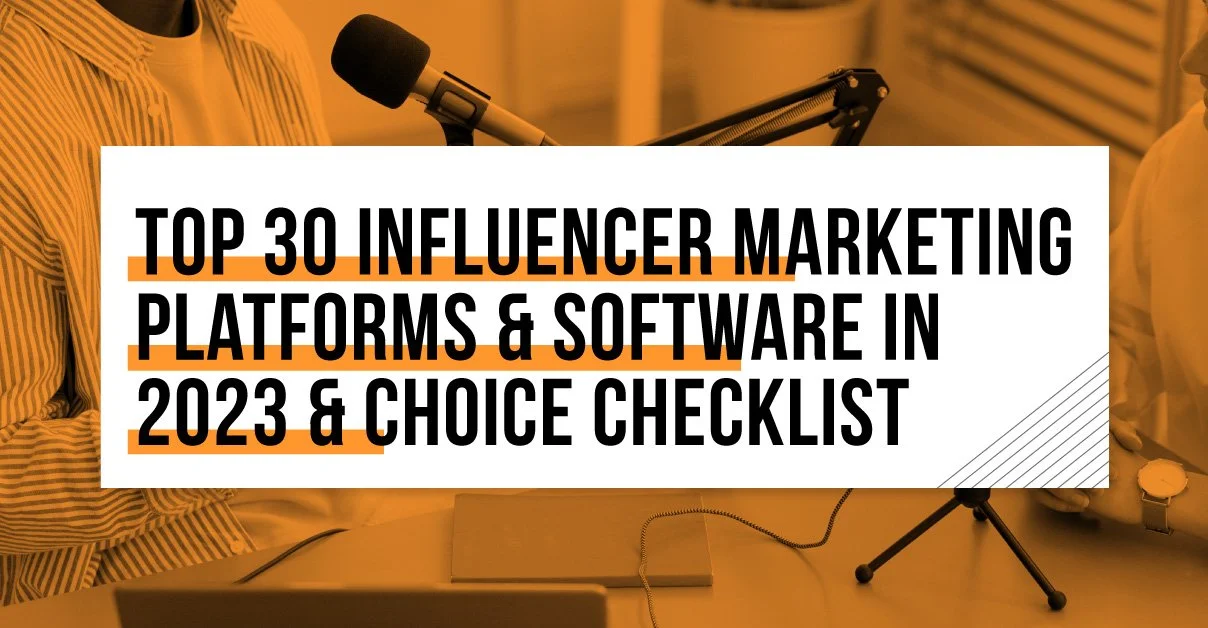Google Ads Budget: 13 Tips to Lower Your CPA
Google Ads can drive serious growth. But if not managed carefully, your budget can quickly disappear without the desired return.
A key metric to watch is your Cost Per Acquisition (CPA). If your CPA is too high or higher than your target CPA in automated bidding, it’s time to reassess.
Although CPA benchmarks vary by platform, industry, and location, they should always stay below your average revenue per customer and, ideally, well below their lifetime value.
In this guide, we’ll go over why your Google Ads CPA may be too high and what you can do to lower it.
What is the Cost Per Acquisition (CPA)?
Cost per acquisition (CPA), also known as cost per action or cost per lead, measures the cost associated with acquiring a lead, customer, or conversion.
In Google Ads, CPA shows the average ad spend required to acquire a single customer or lead. It’s one of the most important metrics for assessing your campaign’s efficiency.
You can track CPA directly in Google Ads and Google Analytics. Alternatively, you can use a free CPA calculator to determine performance across specific campaigns.
What’s the Average Google Ads CPA?
The average CPA for Google Ads in 2025 across all industries is $48.96 on search and $75.51 on display ads. The averages vary significantly by industry, so it’s best to look at your own industry’s benchmarks to get a clearer picture of where your campaign’s CPA stands.
For instance, the auto industry has the lowest CPA, ranging from $23.68 to $33.52. However, the technology sector has the highest CPA of all, coming in at $103.60 and $133.52.
Google Ads Industry CPA Benchmarks (Search vs. Display)
According to Agency Analytics, the median CPA is $34.61. Like the average, the median values differ quite a lot between industries. For example, the food and beverage industry has a median cost per lead of $15.94, whereas the roofing industry has a median cost per lead of $141.06.
Why Your Google Ads CPA Is High
If your CPA for Google Ads campaigns is higher than the industry average, it usually means something’s off in your campaign setup or targeting.
In most cases, it comes down to one (or more) of the following factors, which often overlap with the reasons behind a high cost-per-click (CPC).
Tough competition: Your CPC and CPA inevitably rise in competitive ad campaigns. Especially if you increase your Google Ads budget, you enter more intense auctions with rivals bidding aggressively for the same keywords. That pushes your bid up and costs more for each click.
A less targeted audience: Smart bidding tools like Target CPA may initially hit goals, but once the budget loosens, they pursue colder traffic segments, that is, less qualified users in the funnel. That typically happens when you have poor segmentation or no audience signals.
Poorly structured campaigns: A campaign that lacks refined target audience segmentation or ad groups and mixes intents (for example, awareness vs purchase) can cause high CPC and CPA. For example, launching broad-match, top-of-funnel campaigns alongside high-intent search terms without separate campaigns forces Smart Bidding to juggle inconsistent data.
Quick budget scale-up: Rapid budget increases can break your smart bidding sweet spot. With more money to spend, the algorithm may participate in auctions that aren’t exactly brimming with warm leads. It’s best to increase the budget gradually and not by more than 20% at a time.
“The strategy that actually works? Gradual increases. Never more than 20% budget change at once. Allow 2+ weeks of learning at each level before deciding if the new CPA works for your business model. Sometimes your campaign math simply breaks at higher volumes. That's not a failure – it's valuable data about your true customer acquisition cost,” says Alex Sanivsky of GrowMyAds.com.
13 Smart Tips to Lower Your Google Ads CPA
There are many tried and tested ways to bring your Google Ads CPA down. Some of these tips are quick wins. Others may take longer to show results. But together, they’ll help you get more conversions without overspending.
1. Work on Your Quality Score
Your quality score affects CPC, CPA, and ad rank. It’s one of the best levers to improve your campaign performance. The score ranges from 1 to 10 and reflects how well your keywords, ad copy, and landing page match user intent.
According to WordStream, each point below the average of 5 out of 10 points increases the CPA by 16%. Inversely, increasing the score above the average brings the CPA down. That also means a massive improvement in overall return on investment (ROI) on paid media.
So, how do you increase Quality Score? Here are some surefire ways:
Match ad copy to keywords: Include your primary keyword directly in the headline and description. Campaigns with high ad relevance improve score and position.
Improve landing page experience: Google rewards good user experience, like fast loading speed, mobile-friendliness, and relevance. Optimizing the landing page can help you improve the score (but more on that later).
Refine keyword structure: Organize by match types (exact, phrase, broad) to improve relevance at the ad group level. Broad match keywords can have limited ad relevance.
Increase expected click-through rate (CTR): Expected CTR tells how likely people are to click an ad. This can be increased through tactics such as highlighting unique benefits, using compelling call-to-actions (CTAs), and providing more details to match intent, as per Google.
Many of the tips ahead also relate to Quality Score. Implementing these measures will have a positive impact on the score in the long run.
2. Segment Your Audience Well
Segment your target audience to lower your CPA and improve campaign performance. Instead of spreading your Google Ads budget thin, smart targeting allows your ads to reach the most relevant audience. That, in turn, improves conversion rates while decreasing wasted spend.
Use Google’s Audience Manager to create audience segments based on demographics, interests, or purchase behavior. You can also use a variety of audience segments available for the specific campaign type to fine-tune who is targeted.
For best results, use a mix of in-market and custom segments. In-market segments capture users actively researching products similar to yours, for example, people searching for “Camping & Hiking Equipment.” Custom affinity audiences let you define behavior by URLs, apps, and even competitors.
You can also segment campaigns by devices, times, and placements. And yes, these small tweaks often lead to meaningful drops in CPA.
3. Review Campaign Structure
A well-architected ad campaign structure helps allocate your Google Ads budget efficiently, improves Quality Score, and lowers your CPA by keeping your target audience, keywords, and ads tightly aligned.
Organize campaigns by theme or intent, for example,
Brand
Non-Brand High Intent
Non-Brand Broad.
This tiered setup allows you to prioritize budget where it delivers the highest value, especially when using Target CPA bidding.
You can also structure campaigns by funnel stage, such as:
Awareness: Display or Video ads
Consideration: In-Market Keywords
Decision: Exact Match Search Terms
This alignment with user intent lets you fine-tune bids, ad copy, and landing pages, which can lead to far better conversion rates at lower costs.
4. Rebalance Campaign Budgets
Reallocating your ad spend may be just the trick to lower your CPA while maximizing conversions. Move some budget from high-CPA campaigns to those with stronger performance and lower acquisition costs to improve overall efficiency.
Use metrics like impression share, budget lost (due to limited budget), and conversion volume in Google Ads to find campaigns that deliver low CPA but are underfunded.
Another approach is to allocate a larger budget to campaigns for products or services that generate more revenue. A service-based business saw its CPA decrease by 47% when a larger budget was reallocated to its most profitable services.
Pro Tip: Pay attention to bid/budget alignment. Make sure each campaign's bid strategy matches its budget. A misalignment, like high bids in a low-budget campaign, can choke off impressions and conversions.
5. Review and Pause Poor Performing Keywords
Not all keywords will perform well, especially if you’re using a wide range of keywords, including extremely competitive short-tail ones. And that might be affecting your campaigns' CPA because some keywords lack strong intent.
Remove those underperforming keywords to eliminate wasted ad spend, improve quality score, and sharpen targeting.
For example, in one case, over 98% of the keywords were producing less than 1% conversions. With those keywords eating up the budget, the keywords that did so well weren’t even showing ads 72% of the time. That’s how budgets get drained quickly with nothing to show but a rising CPA.
Open the Search Terms Report in Google Ads to identify queries that lead to clicks but no conversions. Create performance filters in Google Ads like “Impression > 100, Conversions = 0.” This helps identify wasteful keywords with high spend but zero conversions.
Use tools like Optmyzr that can automatically flag poor-performing keywords and traffic-draining terms.
6. Use Negative Keywords
Consider this an extension of the last point. Just like pausing low-performing keywords, excluding irrelevant search terms helps reduce wasted spend and lower your Google Ads CPA.
For example, if you’re offering a paid service, you may treat “free” as a negative keyword.
Combine Google’s auto-suggest, keyword planner tools, and competitor analysis to collect negative terms and phrases. You can save even more time by creating reusable negative keyword lists across campaigns. Negative keywords can be selected and applied at the account, campaign, and ad group levels.
Again, tools like Optmyzr can be a big help in automating this process, as it can flag terms that are irrelevant to your ad campaigns.
7. Review Ad Assets
Ad assets (previously called ad extensions) are elements like ad copy, links, callouts, and social information that can make your search ads more clickable by providing more information and context. More clicks can help decrease CPC and CPA without necessarily increasing the budget.
And these ad assets can also impact your Quality Score. Google recommends adding four or more asset types. You can also add assets at higher campaign or account levels.
Ad assets can be particularly useful in Performance Max campaigns, where you otherwise lack control over when or how the ads are shown to the audience.
In Performance Max campaigns, review the asset group report to identify top-performing asset combinations, text, image, and video. Pull “Assets > Combinations” data weekly and pause weak assets with poor conversion or high bounce rates.
8. Adjust Non-Keyword Elements
Although keywords are vital, non-keyword elements, such as demographic targeting, location bid adjustments, and device settings, can also help reduce the CPA.
Here are some recommendations:
Use demographic and location bid adjustments: Tap into Google’s Audience Manager to layer demographic targeting (age, gender, income) and permanent location bid modifiers. This can help give your campaigns a more solid direction.
Adjust device bids based on performance: Analyze device-level performance in Google Ads. For instance, mobile accounts for 70% of e-commerce traffic. So making mobile bid adjustments can be helpful for online retailers.
Time of day and daypart bid scaling: Use bid scheduling to boost bids during peak converting hours and dial back during low-performance times.
Exclude placement targets: In Display and Performance Max campaigns, audit placements and exclude low-performing platforms, such as "Audience Network" or specific apps.
Incorporate audience signals: Feed Google’s Smart Bidding the right audience signals. Adding retargeting lists, in-market audiences, and similar segments to help it optimize bids more effectively in real time.
9. Optimize Your Landing Page
Your landing page is important for Quality Score and has a direct impact on CPA. Even if you have a strong CTR, conversions won’t happen if your landing page doesn’t deliver.
“A well-designed landing page is critical for turning clicks into conversions. It should deliver on your ad’s promise and guide visitors toward a specific action,” says Neil Patel
Some recommendations for making your landing page super optimized are:
Optimize the message: Review the headline, content, and CTAs on the landing page and ensure they include the right keyword and provide adequate information in a concise way.
Compelling, easily visible CTA: Make the CTA prominent and ideally visible as soon as the audience lands on the page.
Mobile responsiveness: The landing page (and ideally the entire website) should perform flawlessly across devices.
Remember visuals: Add high-quality images or videos to provide context, explain benefits, or highlight customer testimonials, especially if you're selling a product or service.
Ensure your landing page loads quickly: Slow pages can kill conversions and increase bounce rates. Portent found that e-commerce sites loading in 1 second achieved a 3.05% conversion rate, compared to just 1.08% for 5-second load times.
Pro Tip: Try A/B testing different landing pages to see which one leads to more conversions and a lower CPA.
10. Review Geographic Targeting
A well-refined location strategy ensures your budget focuses on the audience most likely to convert. Analyze performance at the country, city, or ZIP code level in Google Ads. It could be that a certain town or ZIP code is bringing down your campaign’s overall CPA.
Pause campaigns in areas draining the budget with minimal returns. Use bid modifiers to increase bids for top-performing geos and adjust or exclude those with poor performance. See how that affects your CPA in the next few weeks.
Besides excluding poor-performing locales, optimize ads for better geographic targeting. That can involve using regional terms to resonate with local search.
For example, you could add keywords with location names like ‘Orlando roofing service’ or ‘Florida roofing service.’ This localization can also apply to ad copy and assets.
11. Test Different Bidding Strategies
Your bidding strategy plays a key role in how efficiently your Google Ads budget is spent and how low your CPA can go.
Manual CPC gives you full control but demands constant oversight. A study found that while it can perform well across desktop, mobile, and tablet, it’s generally less efficient for CPA and conversion rate than smart options like Target CPA and Maximize Conversions.
Start your bidding manually to gather data, then enable Google’s Enhanced CPC (eCPC). This tool automates bid adjustments while keeping manual control. It’s ideal for building confidence before switching to full automation.
Once your campaigns hit around 30-50 conversions per month, it’s time to test Target CPA bidding. Google uses auction-time signals (like location, device, time, and remarketing lists) to adjust bids in real time to hit your target CPA.
Pro tip: Start with a target 10–20% above your current CPA. Once volume improves, lower your target by about 10% per cycle. Let each phase run for a few weeks to stabilize.
You can also explore Performance Max campaigns, Google’s fully automated format that runs ads across Search, Display, YouTube, and more using real-time AI signals. These work best when you have conversion tracking set up properly.
12. Retarget High-Intent Customers
Retargeting is one of the most cost-effective ways to lower your Google Ads CPA. Studies show that retargeting ads can drive 150% more conversions because you're reaching users who already know your brand and have shown buying intent.
Use Google Analytics or Ads to create audience lists, such as cart abandoners, pricing page viewers, or high-time-on-site visitors.
Retargeting can work for both B2B and B2C brands. For B2B in particular, where the sales cycle is longer, smart retargeting helps you stay top of mind and re-engage warm leads at a lower cost.
If you're scaling efforts, consider working with a retargeting-focused PPC agency to refine your strategy and unlock more efficient conversions.
13. Turn to the Recommendations Section
The ‘Recommendations’ section in Google Ads is a powerful tool designed to help advertisers optimize their campaigns and improve performance. It analyzes your account's historical data and industry trends to provide personalized suggestions for various aspects, including bidding, keywords, ads, and audiences.
These recommendations may not always be accurate, but they provide a good starting point for identifying potential causes of your CPA increase.
Google now also auto applies these recommendations. If your CPA is still high after those recommendations are applied, you may want to take more drastic measures, such as those above.
No Time to Micro-Manage Google Ads? Let the Pros Handle It
As a marketer, your job isn’t done once campaigns launch. You must continuously audit and adjust. Why? Because digital advertising platforms evolve, competition shifts, and conversion rates change over time.
Even if you’re enjoying a good CPA today, it could change going forward and get higher. That’s the thing with Google Ads. It requires constant monitoring and adjustments to get the best ROI.
Of course, not every business has the time or resources to manage campaigns closely, especially when dealing with high CPA and costly optimization tools.
That’s where a professional Google Ads agency can make all the difference.
They’ll manage the strategy, execution, and ongoing optimization, applying proven tactics like the ones above to help you keep CPA low and results high.
FAQs
What is a good CPA for Google Ads?
A good CPA (Cost Per Acquisition) in Google Ads depends on your industry, product pricing, and customer lifetime value. On average, a CPA under $50 is considered solid, but some industries, like legal or tech, often see CPAs over $100. A “good” CPA is one that allows you to acquire customers profitably while staying within your target return on ad spend (ROAS).
What effects CPA?
CPA can be affected by multiple factors:
CPC: How much you pay per click, which in turn is influenced by auction competition and Quality Score.
Conversion rate: This relies on landing pages, ad copy, and user experience.
Bidding strategy: Manual vs. automated bidding can have different results. For example, Target CPA bidding automates bid adjustments based on real-time signals (device, time, audiences).
Is a lower CPA always good?
A low CPA is generally considered good, but may not always be linked to high ROI. If a low CPA comes from poor-quality conversions (low-intent users), it can eventually hurt marketing ROI. For instance, customers may not stick around for long, which reduces their lifetime value.
What should be the target CPA in Google Ads?
Set the target CPA to the average CPA of your last 30 days or higher. Then adjust in 10% to 20% steps. You don’t want to increase or decrease the target CPA or your Google Ads budget abruptly, as that can lead to higher CPC and CPA.
How do I track CPA effectively?
To track CPA for Google Ads campaigns, you have to enable conversion tracking. Make sure your Google Ads account is linked with Google Analytics 4 for granular insights across campaigns and platforms. Create automated reports showing CPA by campaign, device, location, and even keywords.